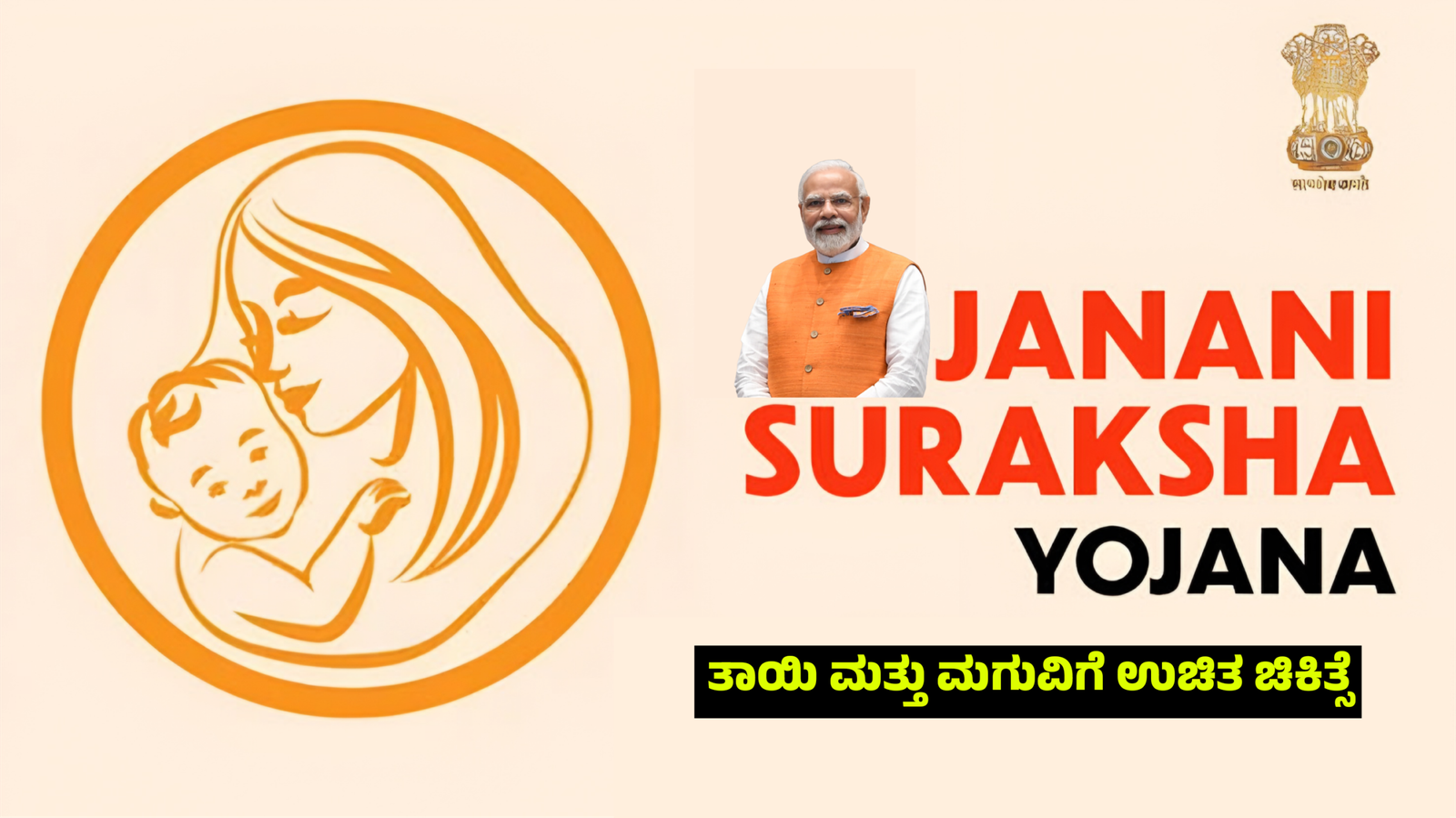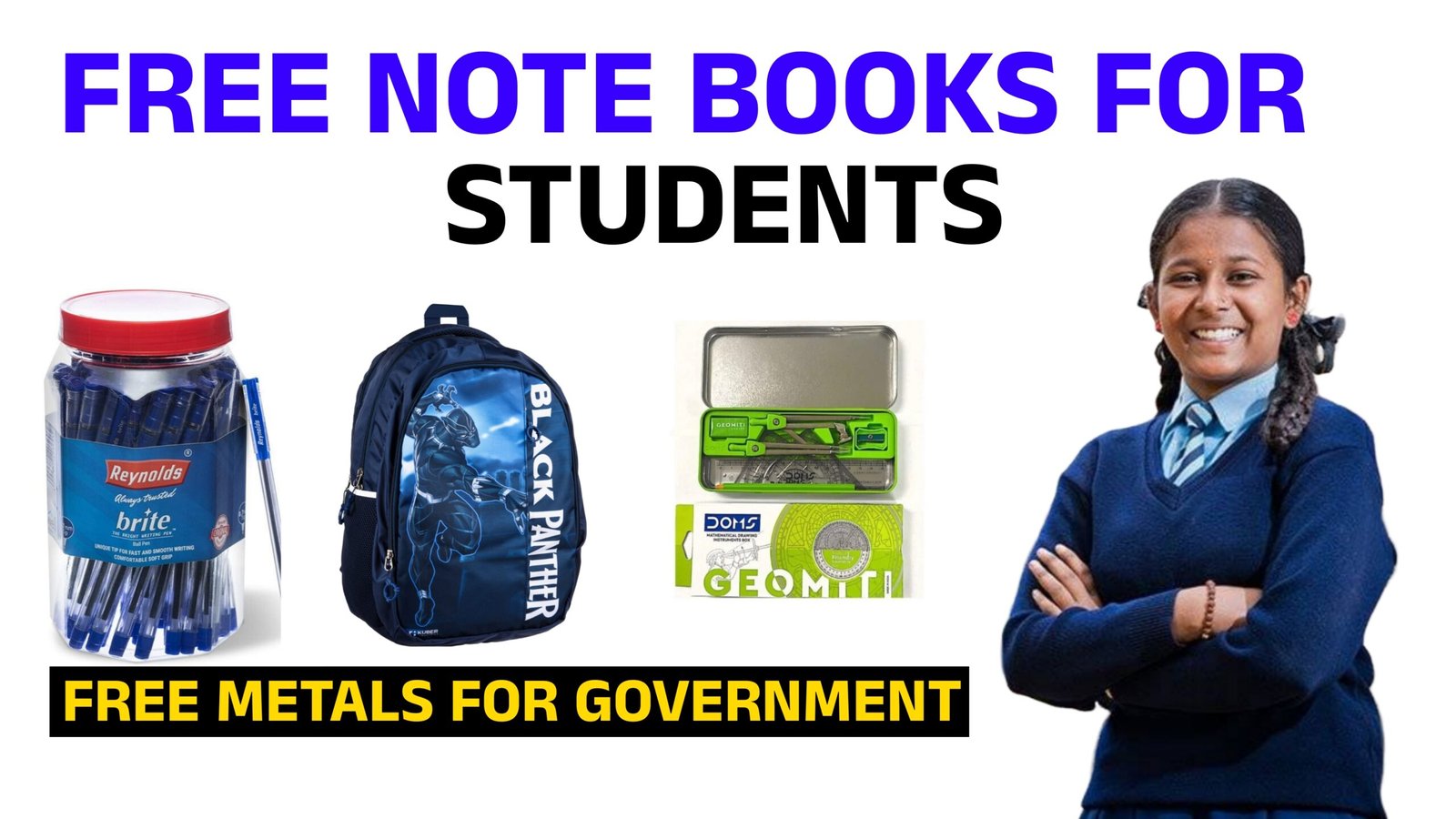The Best Editing Application – Features, Benefits, and Why It’s Worth Using
In the world of content creation, editing is the magic step that turns ordinary images or videos into professional-quality masterpieces. Whether you are a YouTuber, Instagram influencer, business owner, or casual creator, using the best editing application can make your content stand out. In 2025, competition for attention is fierce, and quality editing is no longer optional—it’s essential.
But what exactly is the best editing app? The answer depends on your needs, platform, and style. However, certain applications consistently rise to the top because of their advanced features, user-friendly interface, and professional results. Let’s explore the top editing apps, their key benefits, and how to choose the right one for your work.
Why You Need the Best Editing Application
A high-quality editing app is not just for professionals. Here’s why it matters for everyone:
- Professional Output: Even a simple photo can look cinematic with the right filters, lighting adjustments, and cropping.
- Time-Saving Tools: Good apps offer automation features like background removal, one-tap filters, or pre-set templates.
- Social Media Growth: Engaging visuals and videos increase likes, shares, and followers.
- Better Branding: Consistent colors, fonts, and editing styles make your content recognizable.
- High Return on Investment (ROI): Professionally edited content can help businesses attract customers and boost sales.
Top Features to Look for in the Best Editing App
When searching for the best editing application, keep these features in mind:
- User-Friendly Interface – Easy to navigate even for beginners.
- Multi-Platform Support – Works on mobile, desktop, and tablets.
- AI-Powered Tools – Automatic enhancements and background edits.
- Custom Filters and Effects – Unique looks to match your brand style.
- Text and Graphics Integration – Add captions, stickers, and animations.
- Export Quality Options – High-resolution output without losing quality.
- Cloud Sync and Storage – Access your projects from anywhere.
The Best Editing Applications in 2025
Here’s a breakdown of the most popular and highly rated editing apps available today:
1. Adobe Premiere Rush (Best for Video Creators)
Adobe Premiere Rush is a lightweight, mobile-friendly version of the professional Adobe Premiere Pro. It offers multi-track timelines, customizable titles, motion graphics, and quick export settings for platforms like YouTube, Instagram, and TikTok.
- Best For: Video content creators, vloggers, and social media managers.
- Highlight Feature: Auto-reframe for different aspect ratios.
2. Canva (Best for Quick Edits and Social Media Posts)
Canva is perfect for beginners who want ready-made templates. It supports image editing, short video creation, and even presentations.
- Best For: Instagram posts, YouTube thumbnails, and ad creatives.
- Highlight Feature: Massive library of free templates and drag-and-drop tools.
3. CapCut (Best Free Video Editor for Mobile)
Owned by ByteDance (the creators of TikTok), CapCut is a free, powerful editing app with professional-level features.
- Best For: Short-form content like reels and TikTok videos.
- Highlight Feature: AI background removal and trendy video effects.
4. Lightroom Mobile (Best for Photography)
Adobe Lightroom is the go-to app for photographers. It allows precise control over exposure, color, and detail while offering professional-grade presets.
- Best For: Photography enthusiasts and influencers.
- Highlight Feature: Non-destructive editing to keep the original photo intact.
5. InShot (Best All-in-One Editing Tool)
InShot combines photo and video editing in a simple interface. You can trim, merge, add music, apply filters, and even make collages.
- Best For: Beginners who want everything in one app.
- Highlight Feature: Video speed adjustment and easy social media export.
6. VN Video Editor (Best for Advanced Mobile Editing)
VN is a free app offering multi-layer editing, advanced color grading, and cinematic filters.
- Best For: Creators who want pro-level control without a PC.
- Highlight Feature: Keyframe animation and advanced transitions.
How to Choose the Best Editing Application for You
When selecting an editing app, ask yourself:
- What type of content will I edit? (Photos, videos, or both)
- What is my budget? (Free vs. paid subscription)
- Do I need mobile editing or desktop-level control?
- Will I collaborate with others? (Cloud and sharing features)
If you are a business owner, Canva and Adobe Premiere Rush might be the best. If you’re a YouTuber, VN or CapCut could work well. For professional photography, Lightroom is unbeatable.
Pro Tips for Editing Like a Professional
Even with the best editing application, your skill matters. Follow these tips:
- Keep it Simple: Avoid overusing effects—less is more.
- Focus on Lighting: Good lighting reduces the need for heavy edits.
- Use Consistent Colors: Stick to a color palette to create brand identity.
- Export in High Quality: Always use 1080p or 4K for videos.
- Stay Updated: Apps release new features often—learn and use them.
Final Words
The best editing application is the one that fits your needs, skill level, and goals. With options like Adobe Premiere Rush, Canva, CapCut, Lightroom, InShot, and VN Video Editor, there’s a perfect tool for everyone—from beginners to professionals