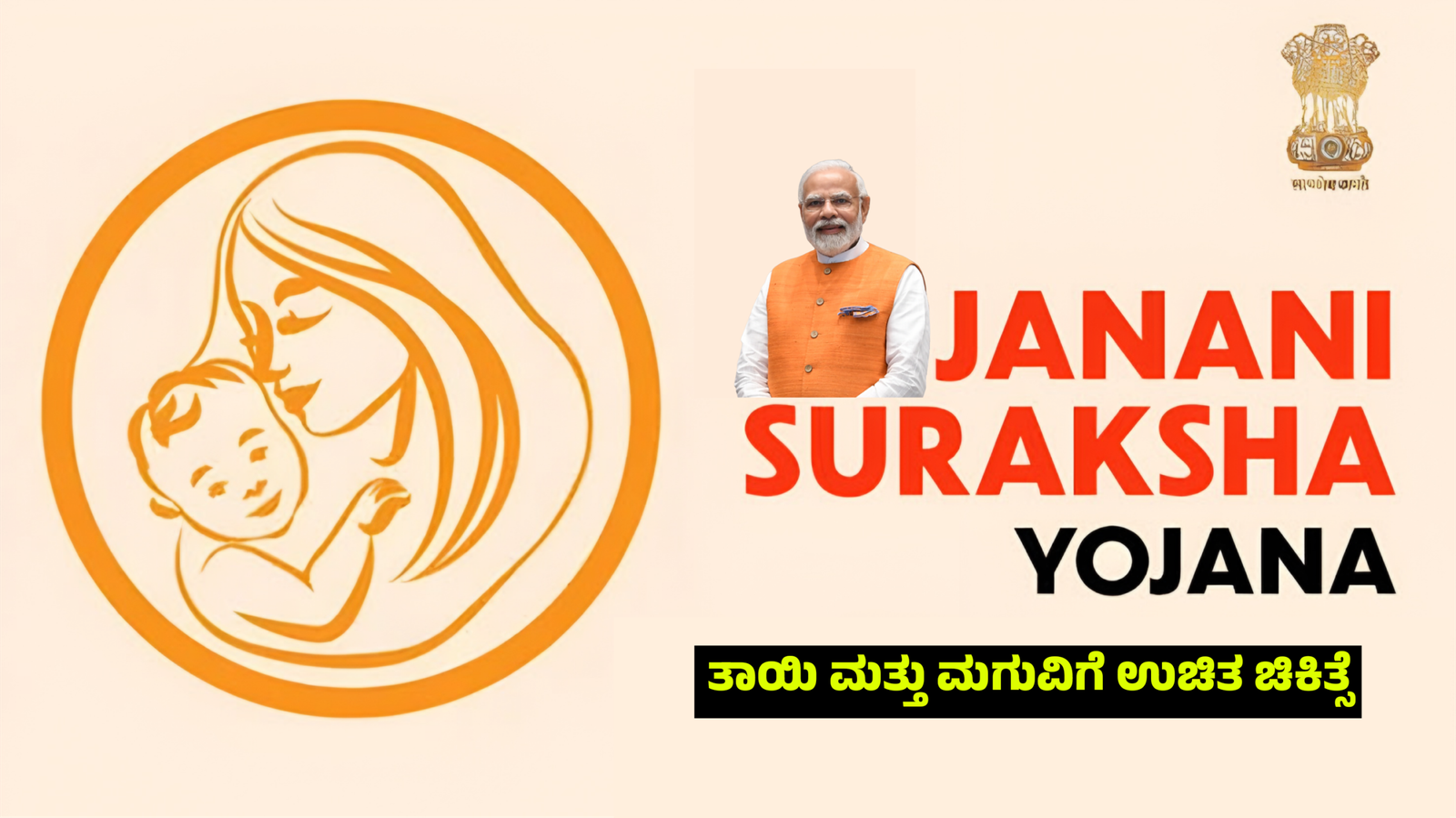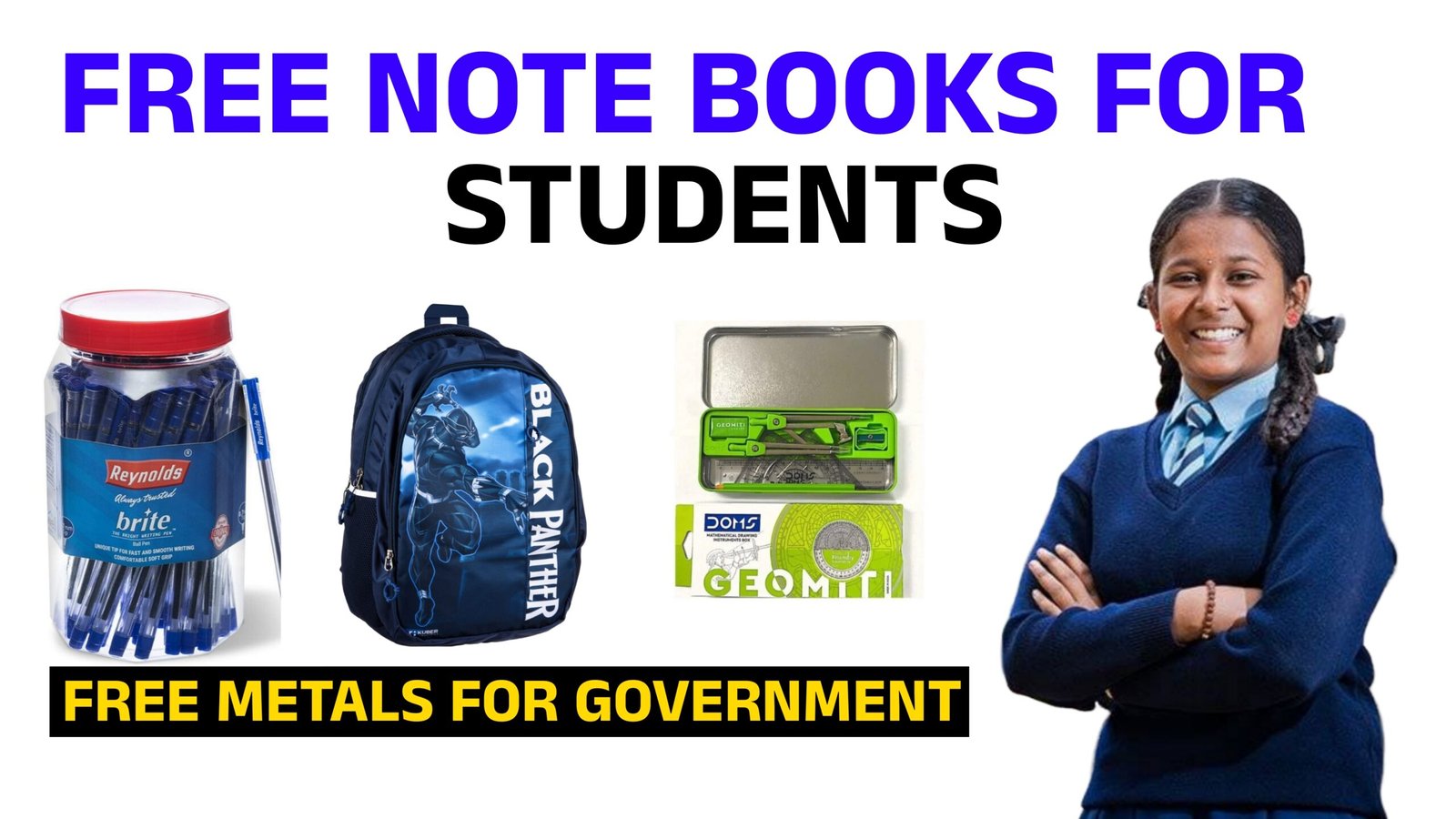How to Create Ganesh Festival Image – A Complete Guide
Ganesh Chaturthi, also known as Vinayaka Chaturthi, is one of the most celebrated Hindu festivals in India. Lord Ganesha, the remover of obstacles and the god of wisdom, is worshipped with great devotion during this festival. In today’s digital era, many people wish to create beautiful Ganesh festival images for sharing on social media, making invitations, posters, or simply to spread festive vibes online. Creating such images is not difficult if you follow the right steps and tools.
Step 1: Choose the Right Concept
Before creating an image, you need to decide the theme and purpose. Do you want a devotional poster, a modern graphic, a festive greeting card, or a social media story? For example, if the image is for Instagram, you can choose vertical sizes like 1080×1920 pixels, while for WhatsApp greetings, a simple square design works well. A clear idea helps in making the design attractive.
Step 2: Collect Resources
To make a professional-looking Ganesh festival image, you will need:
- High-quality Lord Ganesha images or illustrations.
- Festive elements like diyas, modaks, flowers, and rangoli designs.
- FONTS for women in 500 in regional languages and watch the (Marathi, Hindu, Kannada, etc.) for ading an eng wishes.
- Backgrounds such as temples, mandalas, or colorful gradients.
These resources can be found in free image libraries or designed by yourself if you are creative with drawing.
Step 3: Use Designing Tools
There are many tools available to design beautiful Ganesh festival images:
- Canva – Easy drag-and-drop platform with free templates.
- PicsArt – Great for editing photos and adding effects.
- Photoshop – For advanced and professional image creation.
- Mobile Apps like Snapseed, Pixellab, or Background Eraser – handy for quick designs.
Choose the tool based on your comfort level and purpose. Beginners can start with Canva or Pixellab.
Step 4: Add Elements Creatively
Start with a clean background and place Lord Ganesha’s idol or picture at the center. Then add elements like lotus flowers, lights, and modaks around the deity. If you want a festive poster, add text like “Happy Ganesh Chaturthi” in stylish fonts. Make sure the text is clearly visible and not cluttered.
Step 5: Apply Colors and Effects
Ganesh festival images look best in bright and auspicious colors like saffron, yellow, orange, and red. You can also use gold highlights to give a royal look. Many apps allow you to add glow, shadows, and sparkle effects, which make the image more eye-catching. But don’t overuse effects—keep it balanced.
Step 6: Save and Share
Once the image is ready, save it in high resolution so that it does not lose quality while sharing on WhatsApp, Instagram, or Facebook. Always check the spelling of text before finalizing.
Conclusion
Creating a Ganesh festival image is a wonderful way to celebrate devotion in the digital space. With the right concept, tools, and creativity, anyone can design a unique and beautiful festive picture. Whether it is for personal wishes, event invitations, or social media posts, a well-crafted Ganesh festival image spreads positivity and joy among friends and family. This Ganesh Chaturthi, try making your own image and add a personal touch to your celebration.