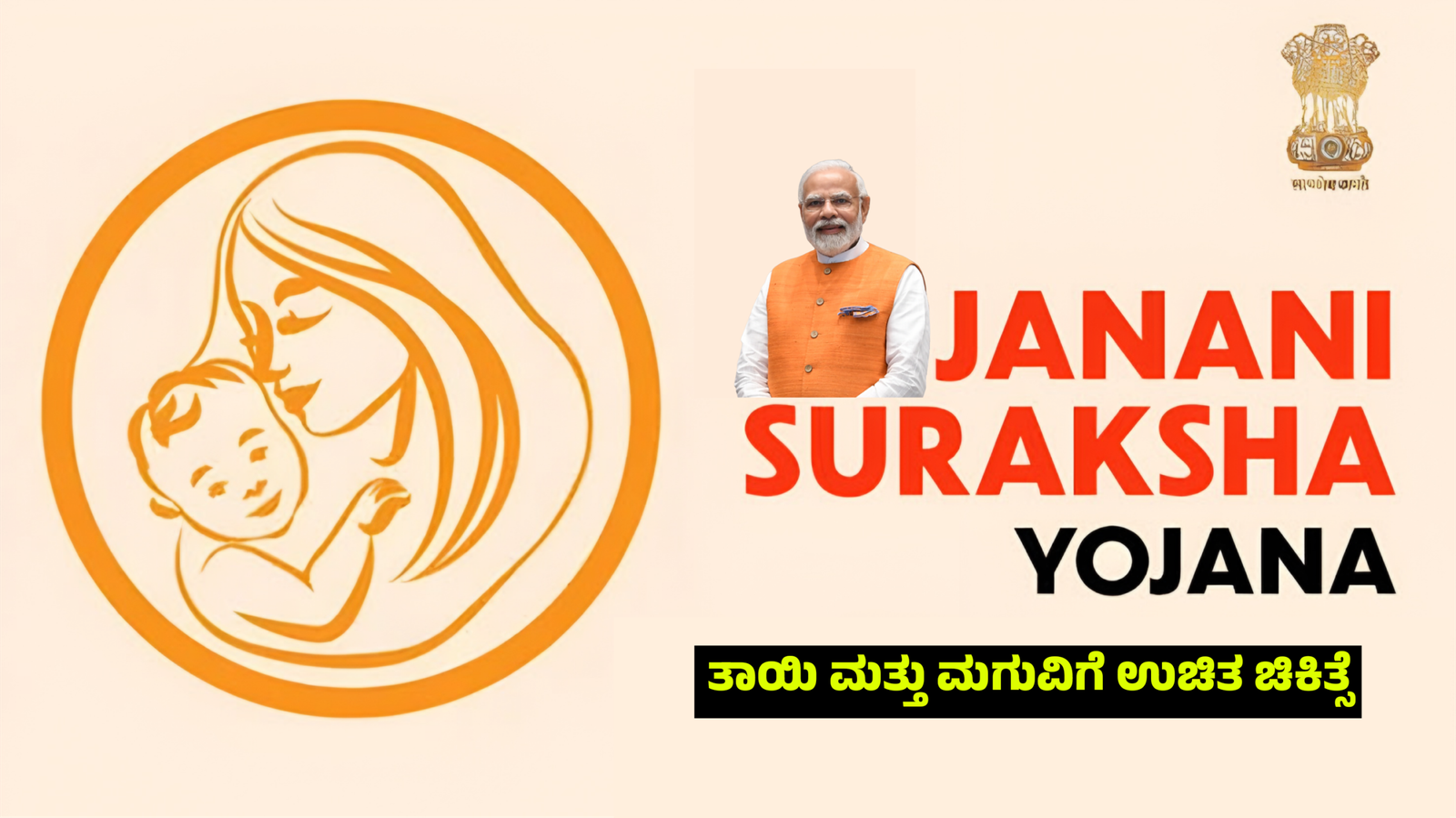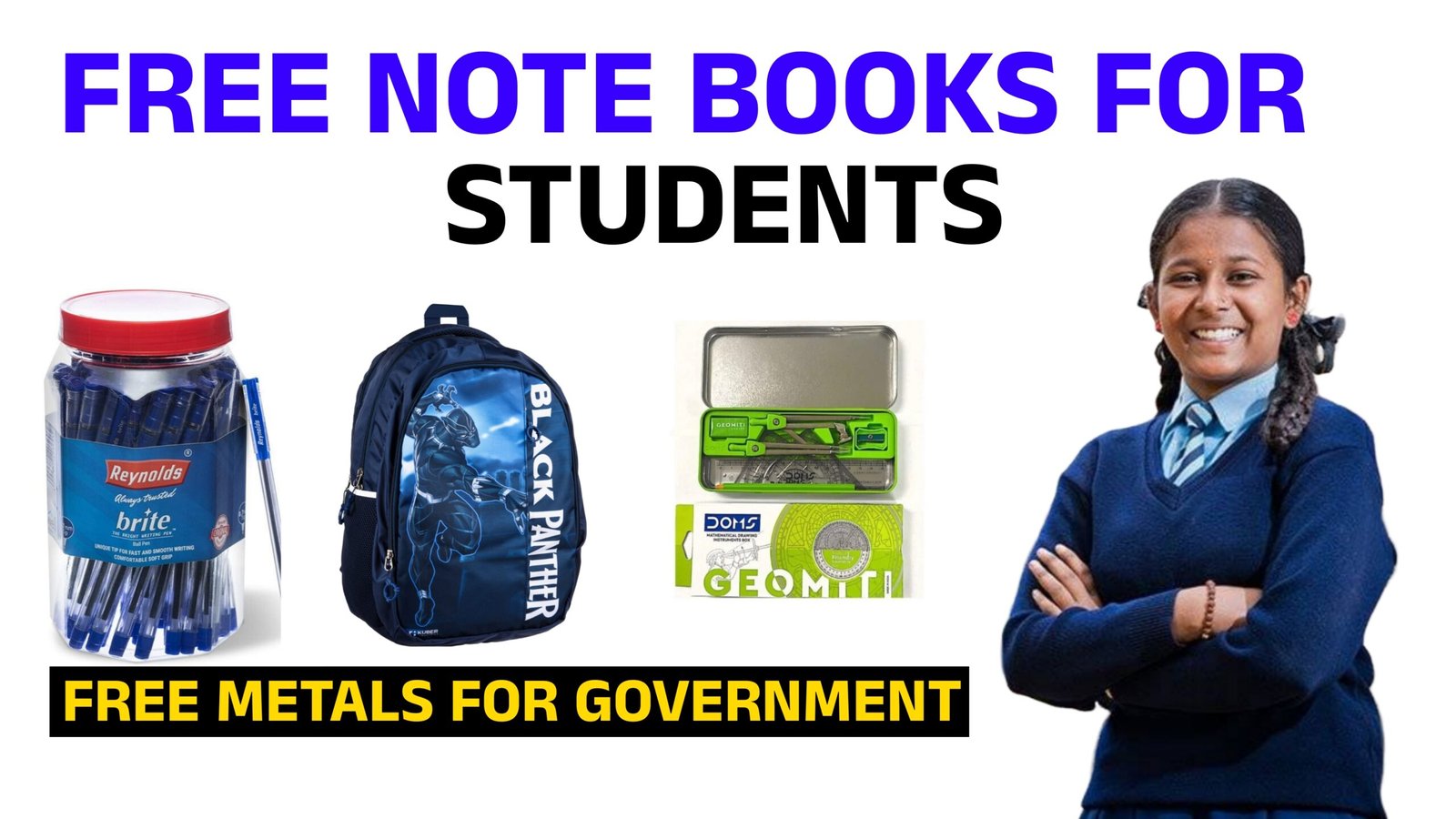reating a strong Instagram password is crucial for protecting your account from unauthorized access. Here is a step-by-step guide with essential tips and best practices:
1. Choose a Strong Password
A strong password should be:
At least 8-12 characters long. The longer, the better.
A mix of uppercase and lowercase letters. For example, “AbCdEfGh.”
Include numbers. Adding digits, like “123” or “89,” makes it stronger.
Use special characters. Symbols in the such as for”@, #, $, %, &.- ” make it harder to the to guess.
Avoid predictable patterns, such as “password123” or “12345678.”
2. Avoid Personal Information
- Do not use easily guessed details like your name, birthdate, or username.
Avoid common words or phrases, such as “Instagram” or “hello.”
3. Create Unique Passwords
- Do not reuse passwords from other accounts. If another platform is compromised, your Instagram account could also be at risk.
Use a password generator to create unique and random passwords.
4. Use a Password Manager
- Store and manage your passwords securely with a password manager app like LastPass or Dashlane.
This eliminates the need to remember complex passwords manually.
5. Enable Two-Factor Authentication (2FA)
- Strengthen and tricks your information account securitys by enabling to the 2FA on Instagram password.
With 2FA, you will need a code sent to your phone or an authentication app (like Google Authenticator) in addition to your password to log in.
6. Update Password Regularly
- Change your password every few months to reduce the risk of being hacked.
If you suspect your account has been compromised, update your password immediately.
7. Avoid Sharing and Phishing
- Never share your password with anyone, even if they claim to be from Instagram.
Be cautious of phishing attempts through emails, messages, or links asking for your login details.
8. Log Out on Shared Devices
- Always log and outed from the publication or shared with devices to the prevent unauthorized accessories.
Use the “Log Out from All Devices” feature in Instagram settings if you suspect unusual activity.
By following these steps, you can create a secure Instagram password and protect your account effectively.