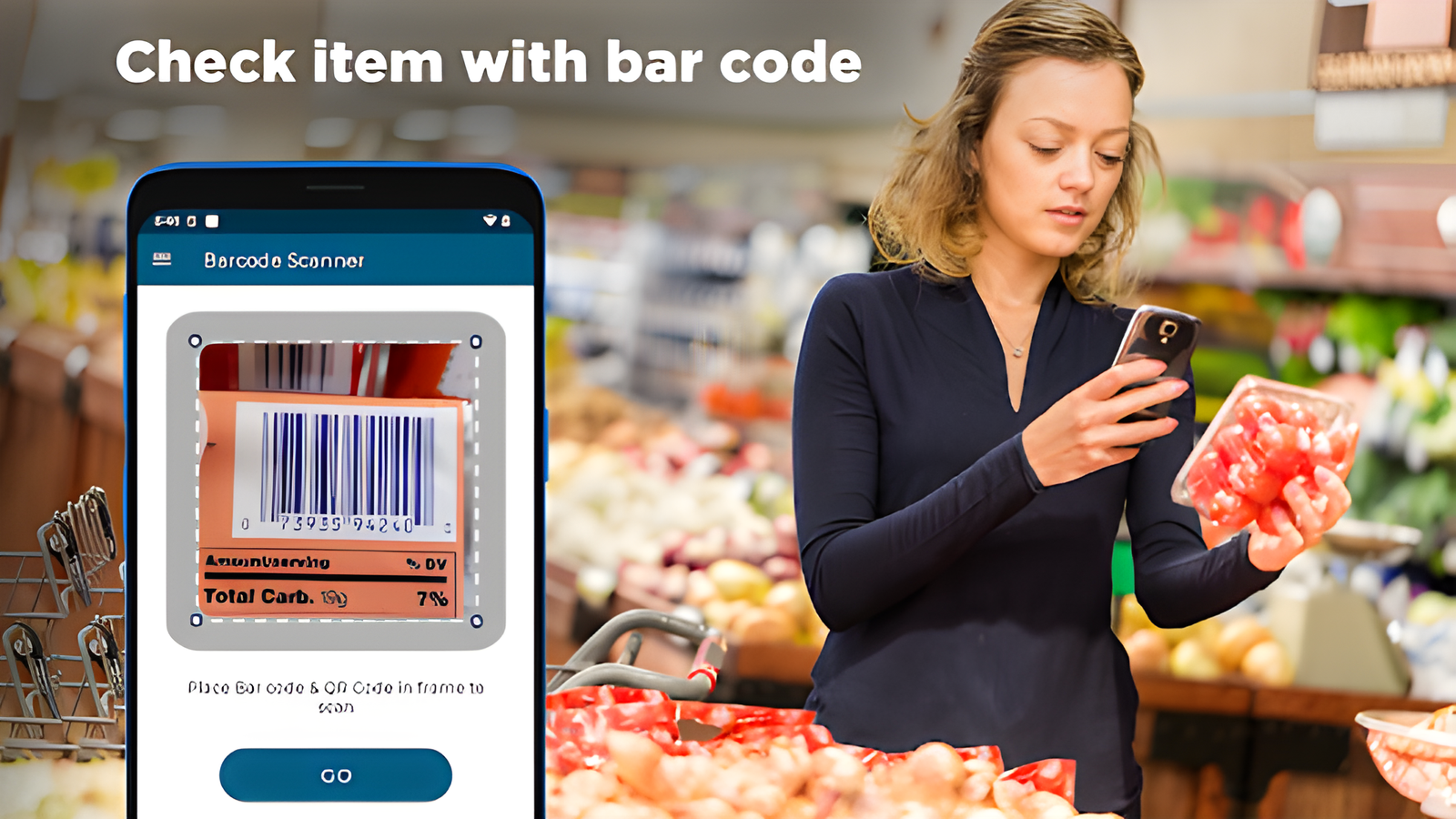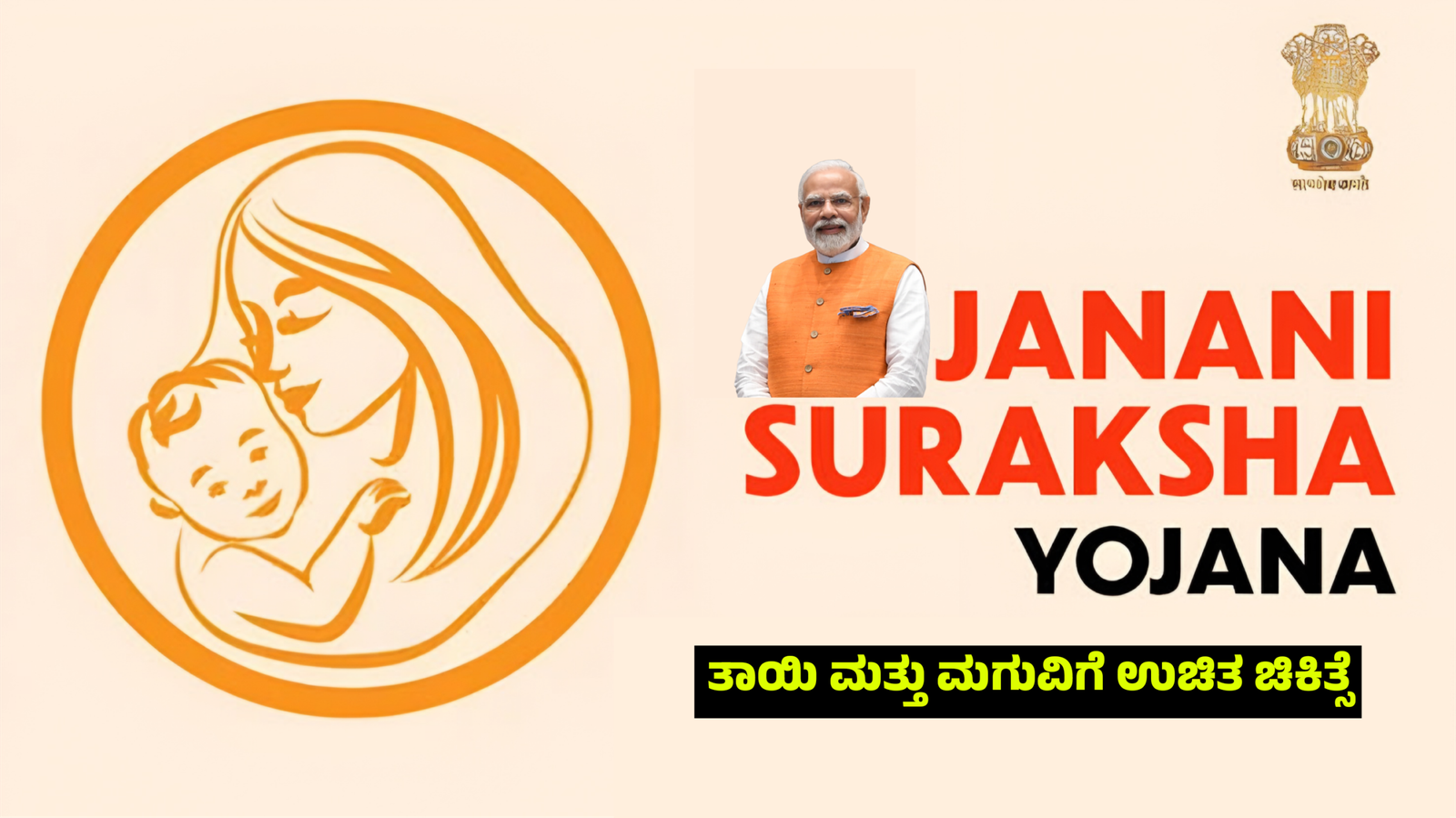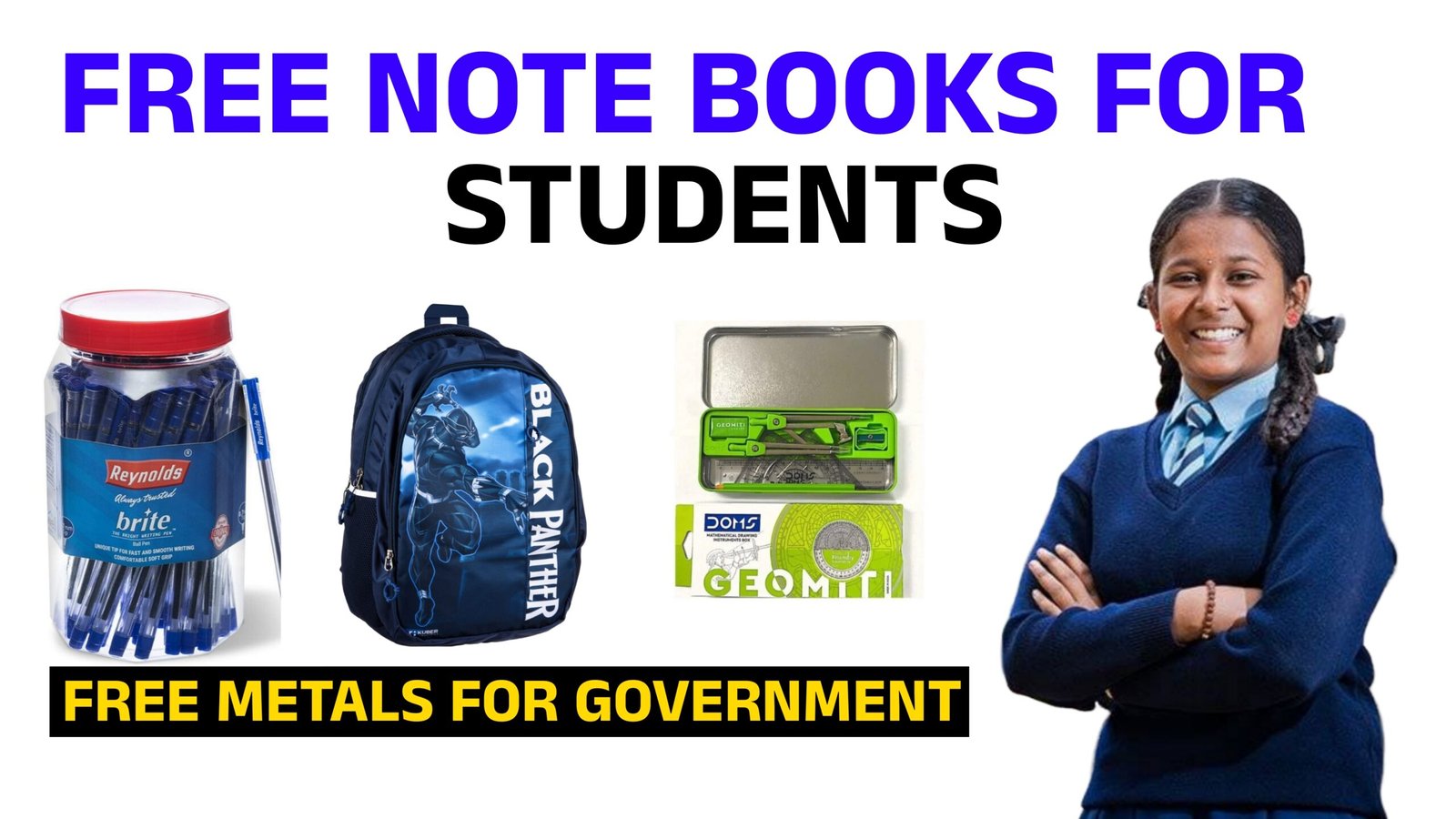A QR Code Scanner and Price Check App is a versatile mobile application designed to scan QR codes, UPC barcodes, or other product-related barcodes to retrieve information such as pricing, product details, reviews, and availability. Such an app serves consumers who want a quick, efficient way to compare prices, access product information, and make informed purchasing decisions. Here’s a detailed breakdown of the features, functionality, and technology behind such an app.
Key Features of a QR Code Scanner and Price Check App
- QR Code and Barcode Scanning: The app should have a robust QR code and barcode scanning feature. Users can scan codes printed on products, packaging, or displayed in stores. Once scanned, the app fetches relevant information from a connected database. The scanning feature can use the smartphone’s camera and typically employs real-time scanning without needing to press a button.
- Price Checking: One of the main features is the ability to check the price of the scanned item. The app connects with multiple databases of online and offline retailers to show price comparisons. Users can see prices from different sources, including local stores or e-commerce platforms, allowing them to find the best deal for the product they are interested in.
- Product Information: Apart from pricing, the app also displays detailed product information such as specifications, brand details, product descriptions, user reviews, and ratings. This helps users assess the quality and authenticity of the product before purchasing.
- Price Comparison: A price comparison feature allows users to compare the prices of a product across multiple retailers or stores. It lists both online and offline stores, helping users choose the most cost-effective option. Additionally, the app could notify users of price drops or discounts.
- Store Locator: Some apps integrate a store locator feature that helps users find nearby physical stores where the product is available. It may use GPS to track the user’s location and show the nearest outlets carrying the item.
- Wishlist and Alerts: Users can add products to a wishlist and set up alerts for price drops or stock availability. This is especially helpful for those waiting for discounts or promotions before making a purchase.
- Shopping History and Receipts: The app can store previous scans, creating a shopping history for the user. This feature makes it easy to track past purchases, revisit previous products, and monitor expenses. It may also store digital receipts for scanned purchases.
- Coupons and Discounts: The app can be integrated with discount or coupon platforms, offering users immediate access to savings. After scanning a product, the app may suggest available coupons, rewards, or cashback offers, enhancing the user experience.
- Integration with E-Commerce Platforms: Advanced versions of the app can integrate with popular e-commerce platforms like Amazon, eBay, or Walmart. This allows users to complete purchases directly from the app after scanning the code.
Technologies Used
- QR Code and Barcode Scanning Technology: The app uses libraries like ZXing (Zebra Crossing) or Google’s ML Kit for implementing barcode and QR code scanning. These libraries process camera input to identify codes in real time and extract data embedded in them.
- APIs for Price Comparison: The app must connect to various e-commerce websites, price comparison engines, and retailer APIs. Popular options include Amazon’s Product Advertising API, Walmart’s API, or Google Shopping API.
- Database Management: The app relies on databases to store product information, prices, reviews, and store locations. This may include both cloud-based databases like Firebase or on-premise servers.
- User Interface (UI) and User Experience (UX): The design of the app should be intuitive, with a simple and clear interface for scanning and checking prices. This can be built using frontend frameworks like Flutter, React Native, or Swift.
Benefits to Users
- Cost Savings: Users can instantly compare prices and find the best deals, helping them save money.
- Convenience: Scanning a QR code or barcode is much faster than searching for a product manually online.
- Informed Purchasing Decisions: With access to product details, reviews, and ratings, users can make well-informed decisions before buying.
- Time Efficiency: The app streamlines the shopping process, reducing the time spent on comparing products across different platforms.
Conclusion
A QR Code Scanner and Price Check App is a powerful tool for modern consumers. By leveraging barcode scanning and price comparison technologies, the app provides users with a seamless and efficient shopping experience. It combines ease of use, real-time price updates, and product information to help users make smart purchasing decisions and save both time and money.