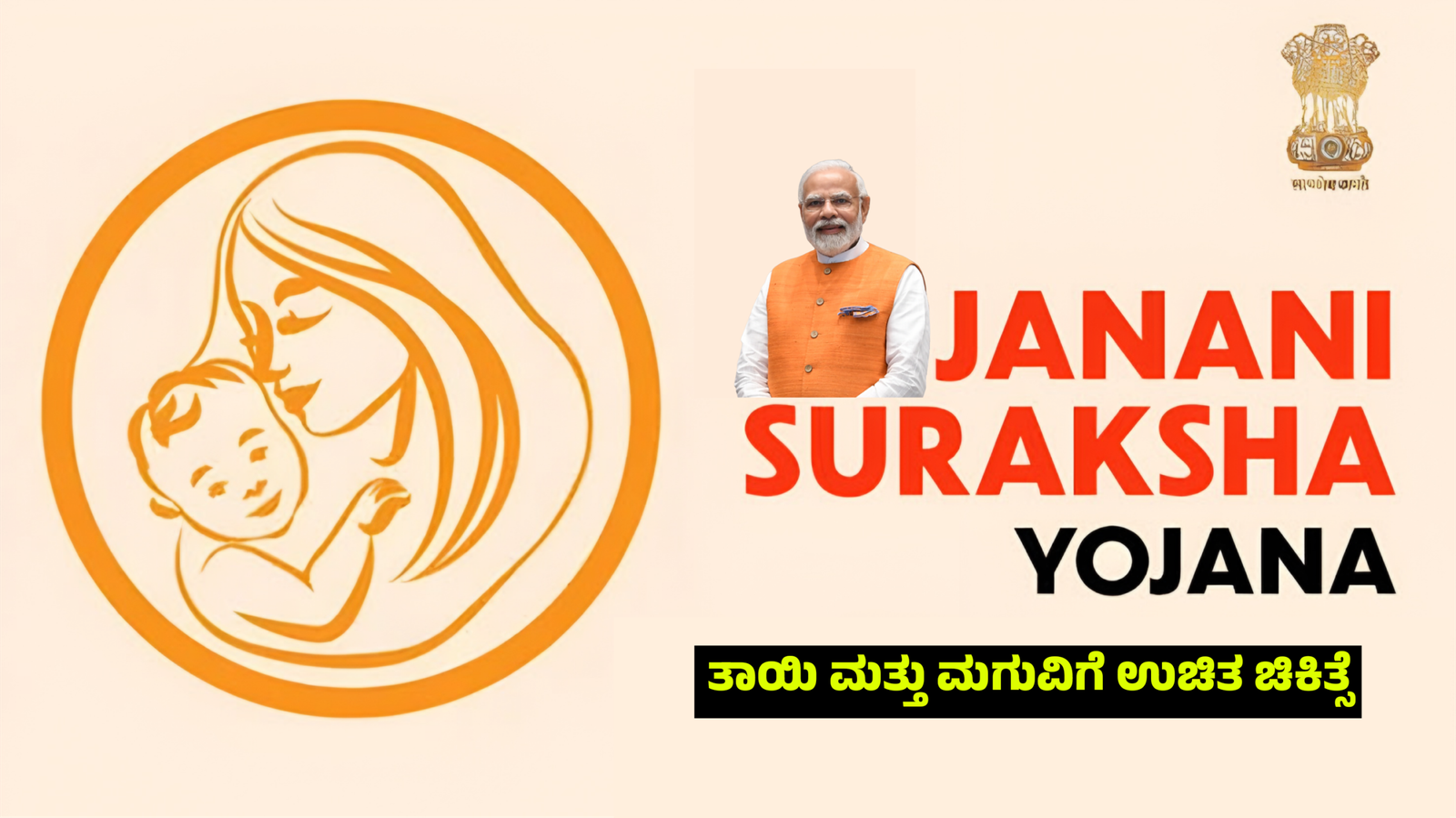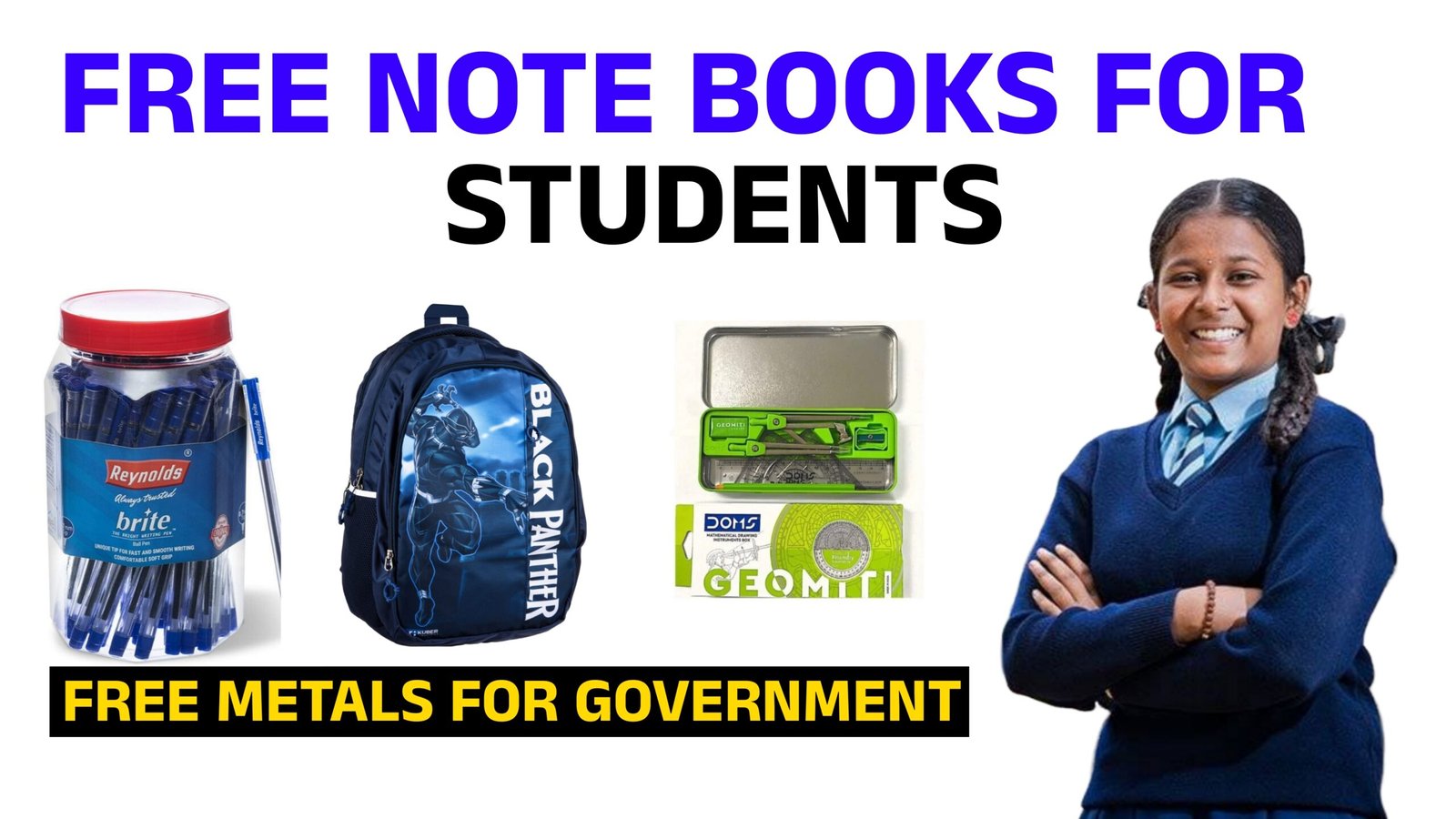Photo Recovery App: Full Overview: old photo
A Photo Recovery App is a software application designed to help users retrieve deleted, lost, or inaccessible photos from various storage devices. These apps are widely used by individuals who accidentally delete photos, format their storage devices, or encounter device malfunctions leading to data loss.
Key Features of Photo Recovery Apps:
- Data Recovery from Multiple Sources: These apps can recover photos from internal memory, external SD cards, USB drives, and even cloud storage services. Some advanced tools also support recovery from corrupted or formatted storage.
- File Format Compatibility: They support various image formats such as JPEG, PNG, RAW, GIF, and more. Advanced apps can also recover videos and documents.
- Preview and Selective Recovery: Before restoring, users can preview the recoverable photos and select specific files to restore, saving time and storage space.
- User-Friendly Interface: Designed for ease of use, most apps feature intuitive navigation and step-by-step instructions to guide users through the recovery process.
- Deep Scan and Quick Scan: Quick Scan retrieves recently deleted files, while Deep Scan thoroughly examines the storage device for older or hidden files
- Recovery without Root Access: Many apps allow recovery without rooting Android devices, though rooted devices may provide deeper access for enhanced recovery.
- Popular Photo Recovery Apps:
DiskDigger: Known for its robust recovery capabilities, including recovery from formatted drives.
Dumpster: Acts as a recycle bin for Android, allowing easy restoration of recently deleted files.
EaseUS MobiSaver: A comprehensive app that supports recovery from Android and iOS devices. - Dr.Fone – Data Recovery: Offers advanced recovery for a variety of data types, including photos.
Recuva: A lightweight app for recovering photos from PCs and external devices.
- Limitations of Photo Recovery Apps:
Overwrite Risk: New data written to the storage may overwrite deleted photos, making them irrecoverable.
Limited Free Features: Many apps require a subscription or purchase for full functionality.
Device-Specific Issues: Success rates may vary based on the device and file system. - How to Use a Photo Recovery App:
Install the App: Download a trusted app from the Play Store, App Store, or developer website.
Scan the Device: Select the storage location and start scanning for lost files.
Previews and the Recovered: Reviewing the recoverablens files snd selection the desires Photoshop, and tricks save the themes for to a safe location.
In conclusion, a Photo Recovery App is a valuable tool for retrieving lost photos, provided you act quickly and use reliable software.