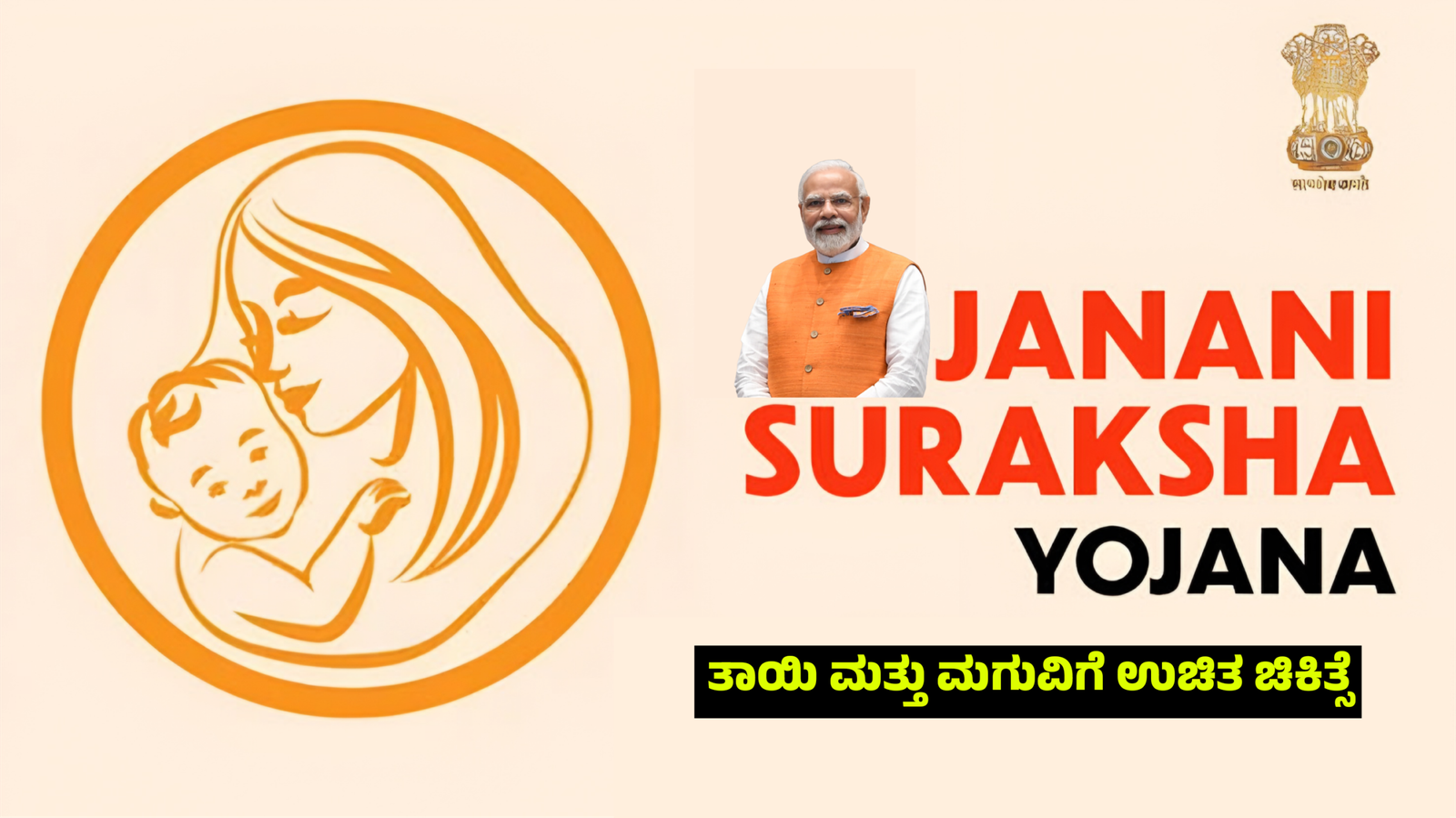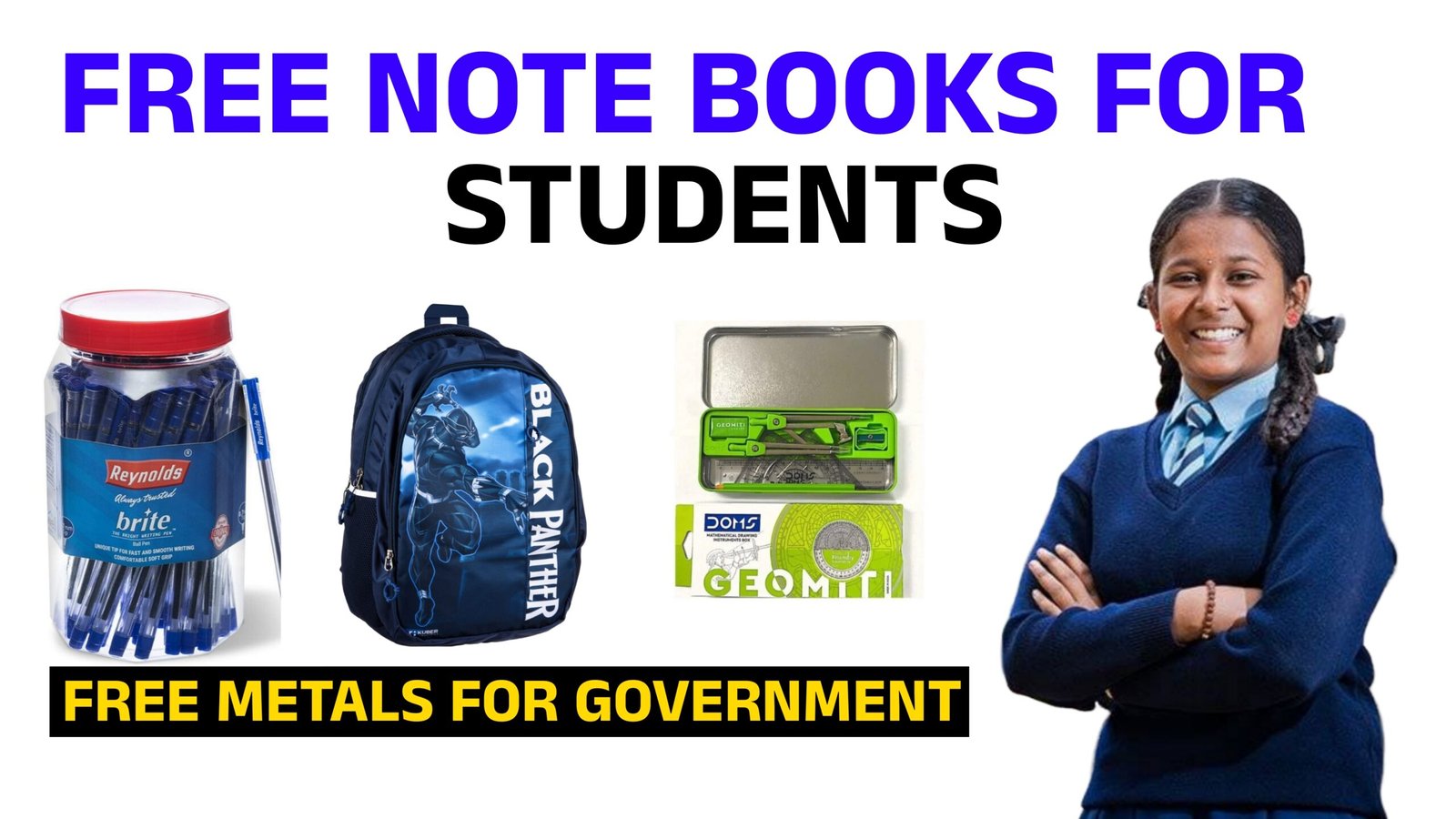Mobile storage problems occur when a device’s internal or external storage reaches its capacity, making it difficult to store new apps, photos, videos, or files. This issue can affect the device’s performance and cause errors, such as slow operation, app crashes, or the inability to download new content.
1. Causes of Mobile Storage Problems:
- App Accumulation: Mobile applications, especially games and media-heavy apps, consume a significant portion of storage. With frequent app updates, cached data, and downloaded files, storage can quickly fill up.
- Large Media Files: High-definition photos, videos, and music take up substantial space. As people capture more high-resolution content, storage fills up faster.
- Cache and Temporary Files: Many apps create cache files to speed up their processes. Over time, these files accumulate, using up a large portion of storage.
- System Updates and Bloatware: Device updates often add new features or security patches, but they can also take up additional storage. Some phones come pre-installed with “bloatware”—unnecessary apps that consume space and cannot be removed easily.
- Failure to Manage Storage: Without regular maintenance, users accumulate unnecessary files such as old documents, downloaded apps, and outdated media.
2. Consequences of Full Storage:
- Performance Issues: As storage fills up, mobile devices tend to slow down. This happens because there’s less space for the system to operate efficiently, and apps may take longer to load.
- Inability to Install Apps: When there’s not enough storage, users may be unable to download new apps, limiting the phone’s functionality.
- App Crashes: Apps may crash or fail to update when there’s insufficient space to store new data or configuration files.
- Loss of Data: Over time, users may accidentally delete important files or lose data due to the lack of storage space.
3. Solutions to Mobile Storage Problems:
- Delete Unnecessary Files: Regularly go through your phone’s files and delete those you no longer need, such as old photos, videos, or documents.
- Clear App Cache: Many apps accumulate cache over time, which can be deleted to free up space without losing any important data.
- Use Cloud Storage: Services like Google Drive, iCloud, or Dropbox allow users to store photos, documents, and videos remotely, reducing the burden on internal storage.
- External Storage Options: For Android devices, using an SD card can significantly expand storage. For iPhones, utilizing cloud services can provide similar benefits.
- Uninstall Unused Apps: Identify and uninstall apps that are no longer needed or are taking up too much space.
- Factory Reset: As a last resort, performing a factory reset clears all data, allowing users to start fresh with more available storage.
Proper management of mobile storage is essential to maintaining device performance and ensuring the storage needs are met efficiently.