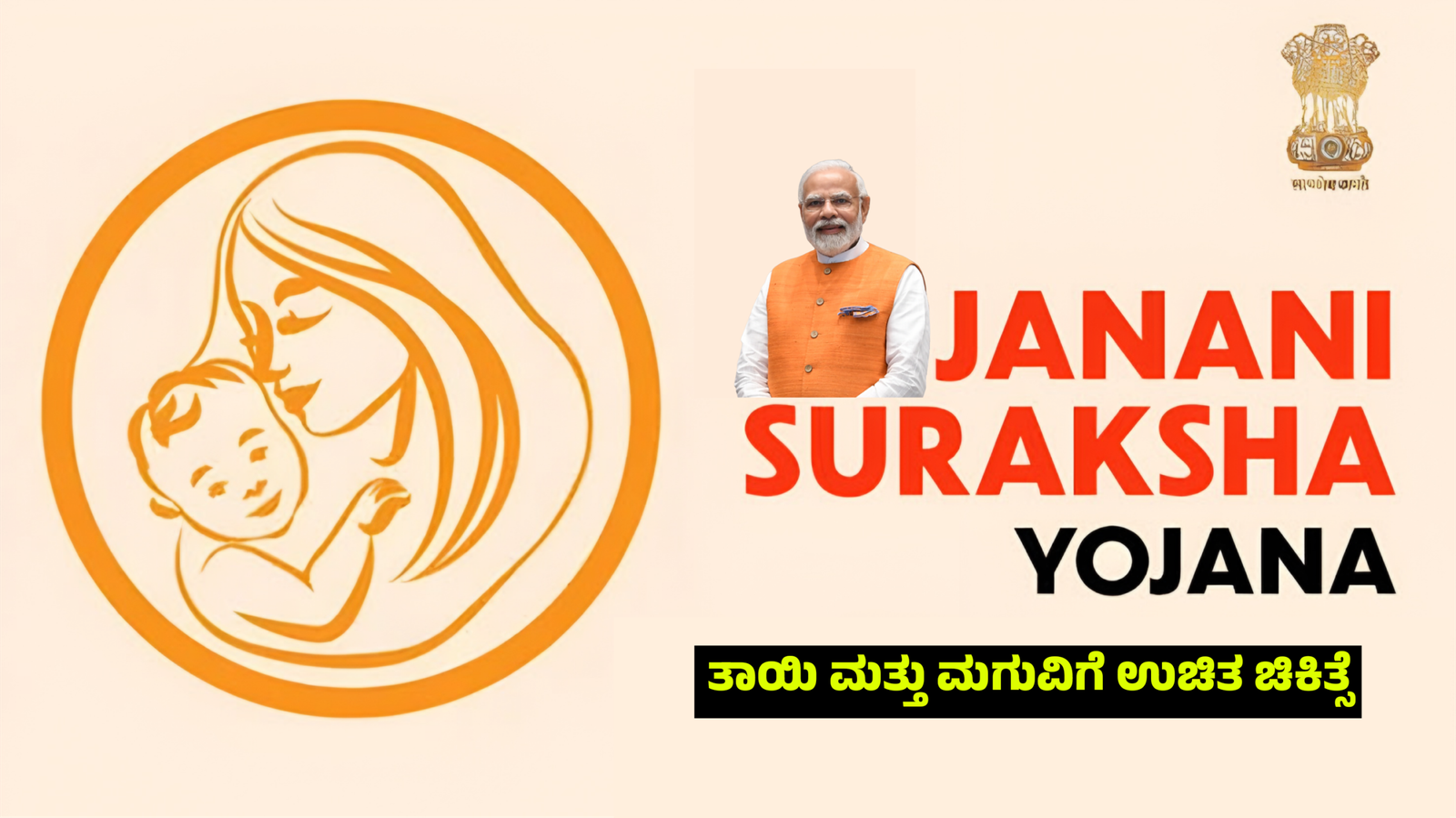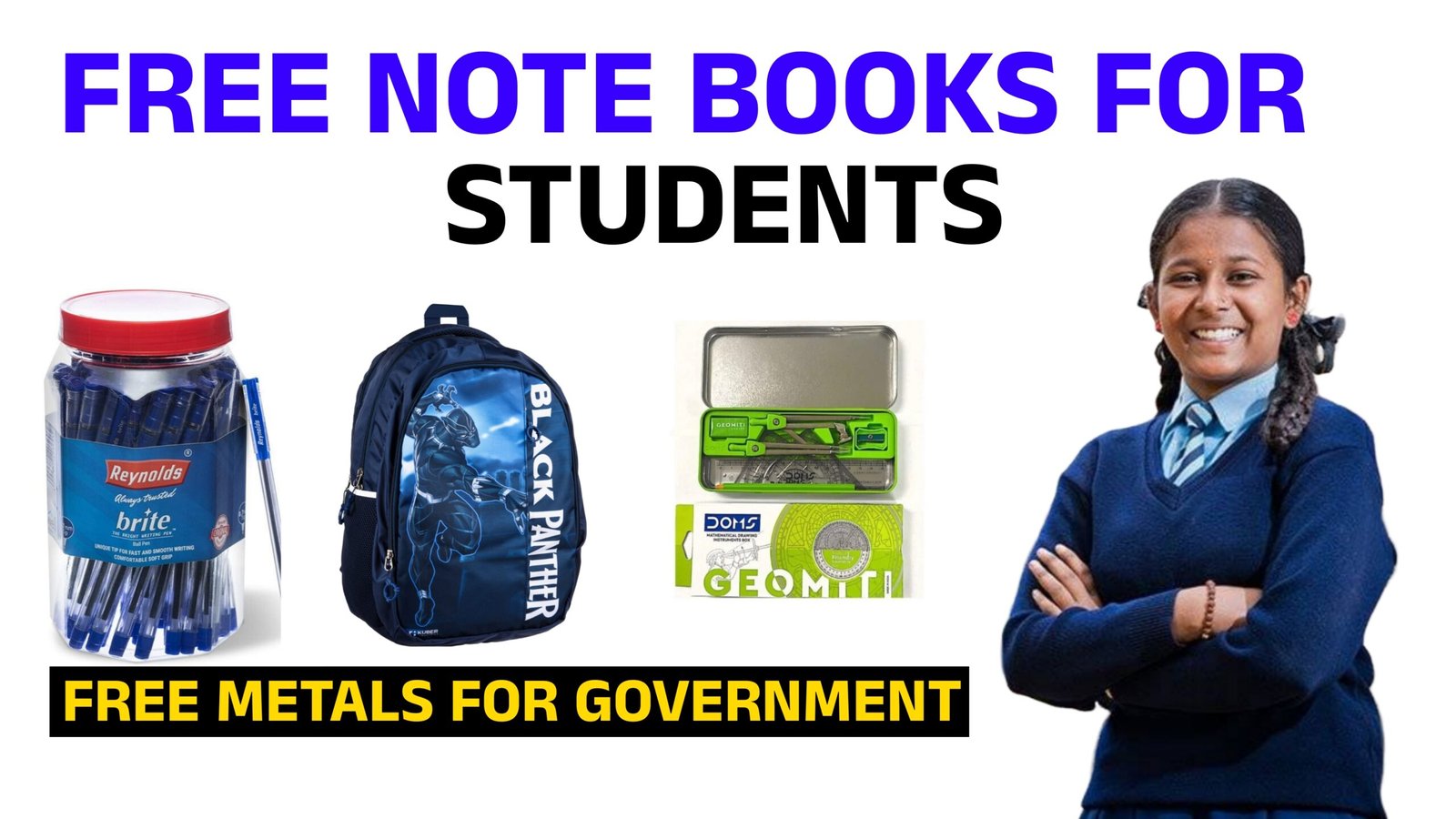A “kill app,” also known as a task killer or app killer, is a software tool designed to forcefully close or terminate running applications on a device, usually a smartphone, tablet, or computer. These apps can free up system resources such as RAM (random access memory), CPU (central processing unit), and battery life by stopping background processes. Kill apps are often used when a device becomes sluggish, overheated, or has poor battery performance due to numerous apps running simultaneously.
The primary function of a kill app is to detect all the apps running in the background and provide users with an option to terminate them manually or automatically. Some kill apps can also schedule routine tasks to stop specific apps after a set period or when certain conditions are met, such as low battery. Users may also set exclusions so that essential apps, like messaging or system applications, are not inadvertently stopped. These features aim to improve device performance by reducing resource consumption.
Despite their utility, kill apps have generated debate among tech experts. Modern operating systems, like Android and iOS, are designed to manage background apps efficiently. They often prioritize essential services, sleep inactive apps, and allocate resources dynamically. Forcefully closing apps using a task killer can disrupt this balance, sometimes leading to worse performance. For instance, when an app is killed, it might restart itself shortly after, consuming even more resources than if it had been left running. This repetitive cycle can lead to higher battery drainage and may slow down the system further. Therefore, using kill apps excessively or inappropriately can have the opposite effect of what users intend.
Additionally, many kill apps come with added features such as battery optimization, junk file cleaning, CPU cooling, and system monitoring. Some even offer security features like virus scanning and privacy protection. However, these extra functionalities can sometimes be unnecessary, as many operating systems already have built-in tools for system maintenance.
Overall, kill apps can be useful in scenarios where a particular app is unresponsive, causing significant slowdowns or battery drain, and users need to terminate it immediately. However, for general performance management, it is usually more effective to let the device’s built-in resource management handle background processes. Users should be aware of how their devices work and use task killers judiciously, as relying on them too much can lead to more issues than solutions.