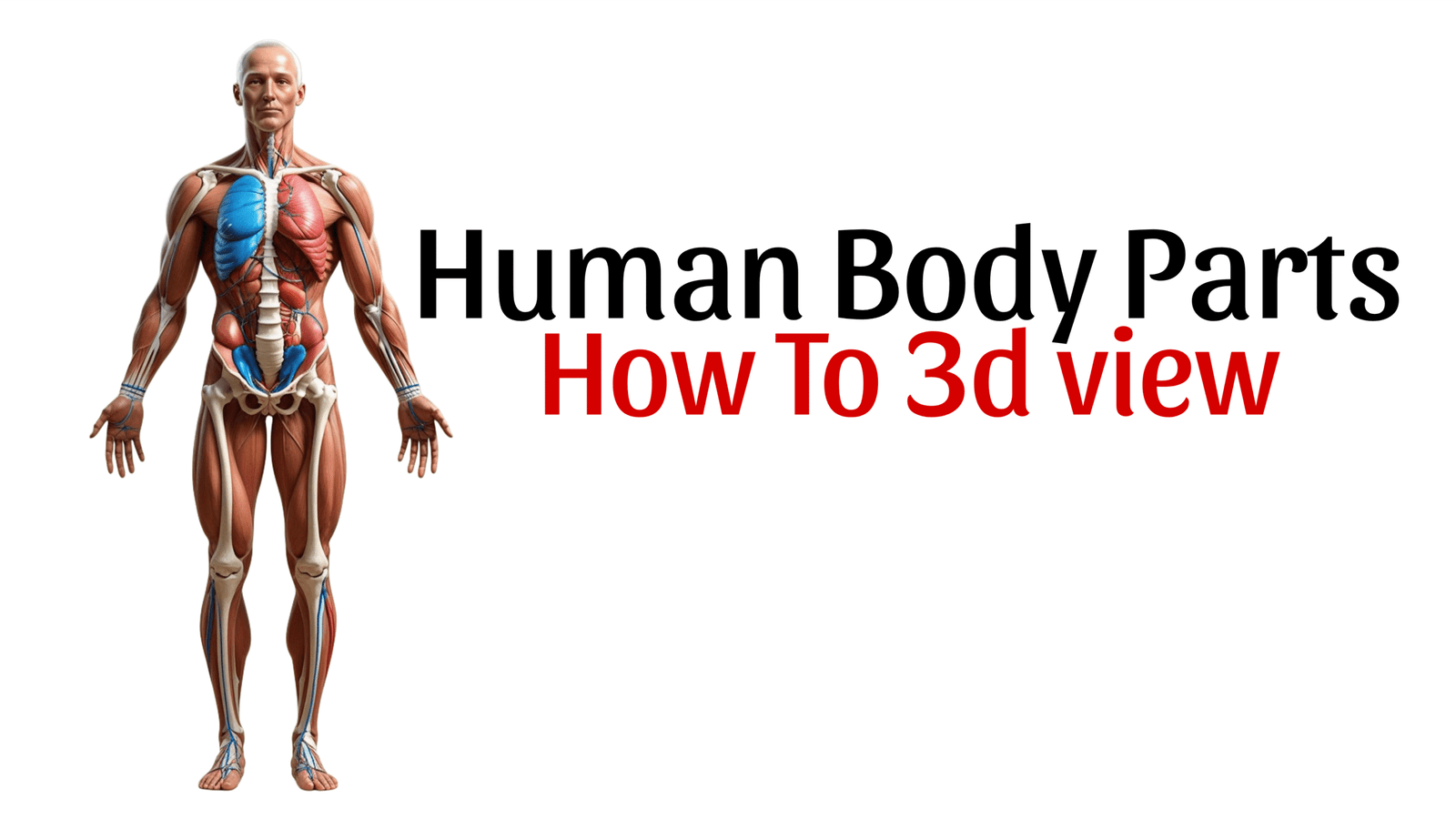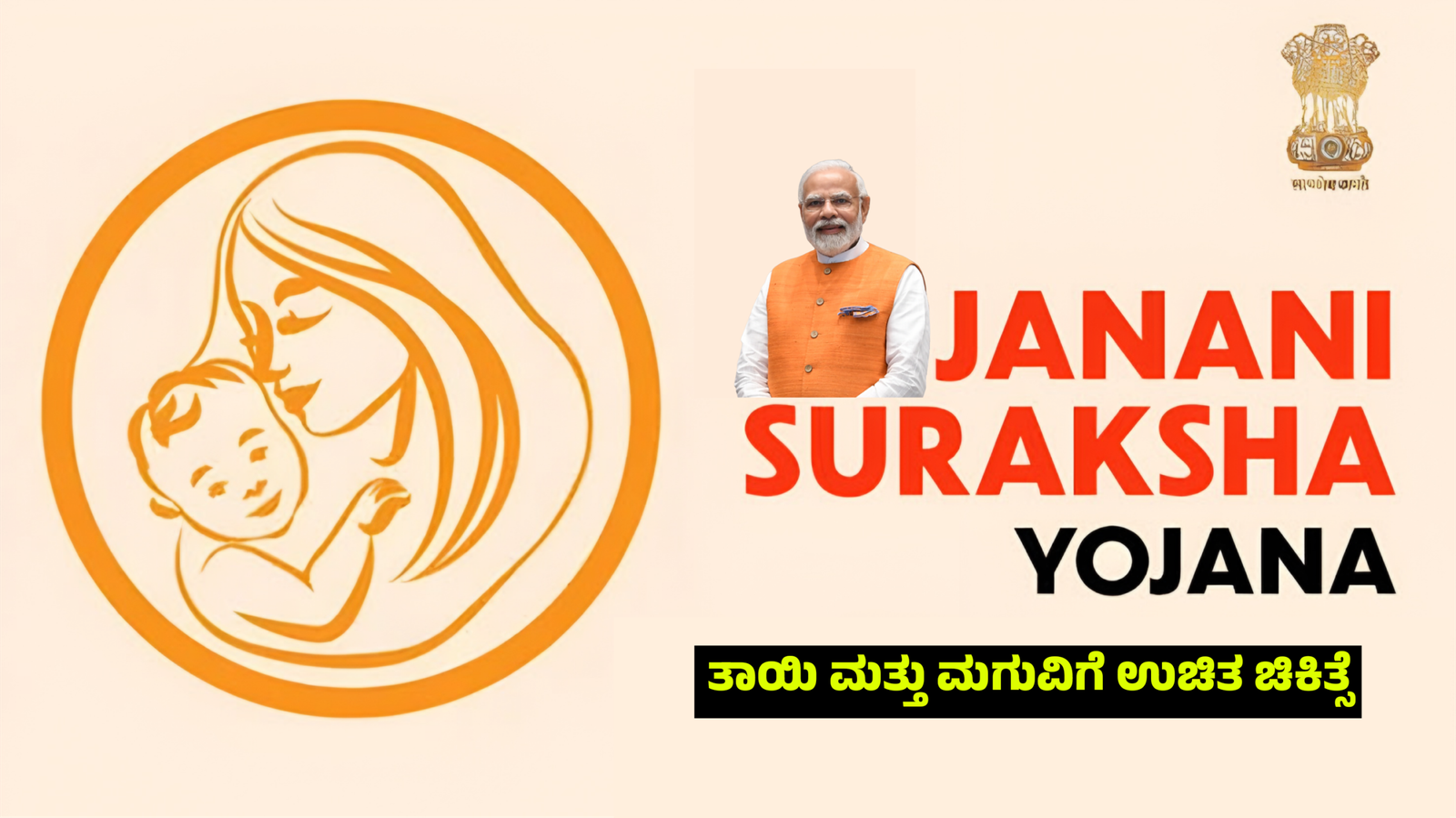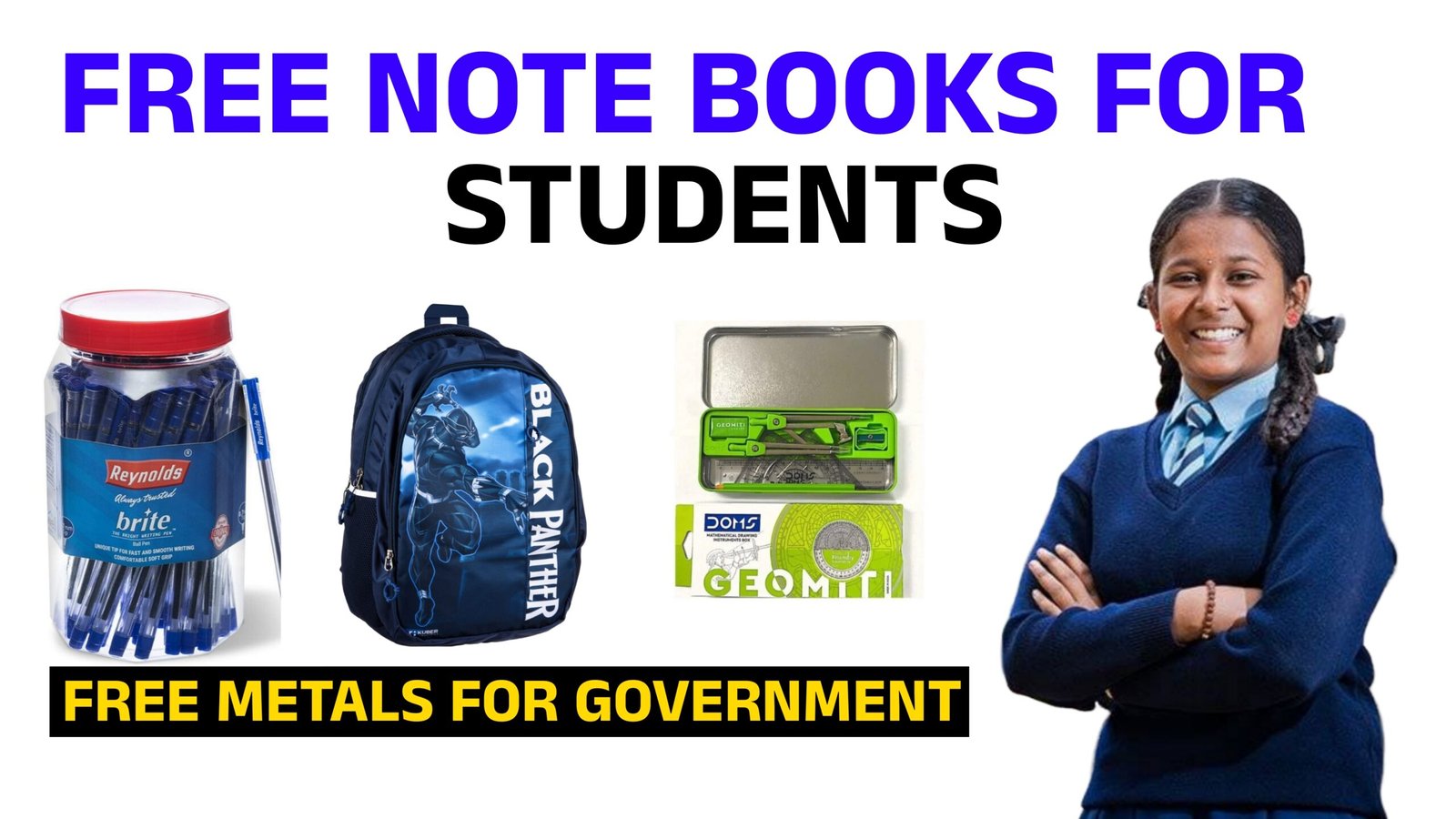How to View Human Body Parts in 3D on Mobile
Technology has made learning and exploring the human body easier than ever before. In the past, students and medical learners depended on textbooks, diagrams, or physical models to understand human anatomy. But now, with the help of mobile phones and modern apps, anyone can view body parts in 3D, rotate them, zoom in, and study every detail from head to toe. This feature is useful for medical students, teachers, fitness enthusiasts, and even school children who are curious about how the body works.
Why 3D Body Viewing is Helpful
Viewing the human body in 3D is more effective than looking at a flat picture. In 2D diagrams, it is difficult to understand depth, layers, and the relation between organs. For example, knowing how the heart is positioned near the lungs or how the brain is connected to the spinal cord becomes clearer with 3D visuals. Mobile 3D models allow learners to rotate the image, isolate specific body parts, and view them from multiple angles. This makes learning interactive and engaging.
Best Methods to View Body Parts in 3D
There are different ways to view human anatomy on a smartphone. Some popular methods include:
- Mobile Applications
Many apps are available on Android and iOS that provide detailed 3D human anatomy models. Some of the most widely used apps are Visible Body, Complete Anatomy, BioDigital Human, and Anatomy Learning 3D. These apps let users explore the skeletal system, muscles, organs, blood vessels, and nerves. Most apps also include labels and explanations, making it easier to understand the functions of each part. - Google Search 3D Models
Google has introduced an amazing feature where you can search certain body parts and view them in 3D directly. For example, if you type “human heart 3D” on Google using your mobile, you may get an option to view a 3D model. This can be rotated and zoomed, and in some phones, you can even project the model into your surroundings using augmented reality (AR). - Augmented Reality (AR) and Virtual Reality (VR)
AR and VR are powerful tools that make the study of anatomy more realistic. By using AR, you can place a virtual organ on your table through your mobile camera and examine it closely. Some advanced apps also support VR headsets, which allow you to enter a fully immersive 3D body exploration environment.
Benefits for Students and Learners
- Helps medical students practice anatomy without needing physical cadaver labs.
- School students can understand science lessons more clearly.
- Teachers can use it as a teaching tool to explain complex concepts visually.
- Fitness and health enthusiasts can learn about muscles and bones for better workouts.
Conclusion
Viewing body parts in 3D on mobile has changed the way we learn about the human body. It is simple, interactive, and accessible to anyone with a smartphone. Whether you are a student, teacher, or just curious about anatomy, these 3D tools can give you a clear understanding of how our body functions. With mobile apps, AR, and VR, the human body is no longer limited to flat textbook images—it is now a living, moving 3D model at your fingertips.