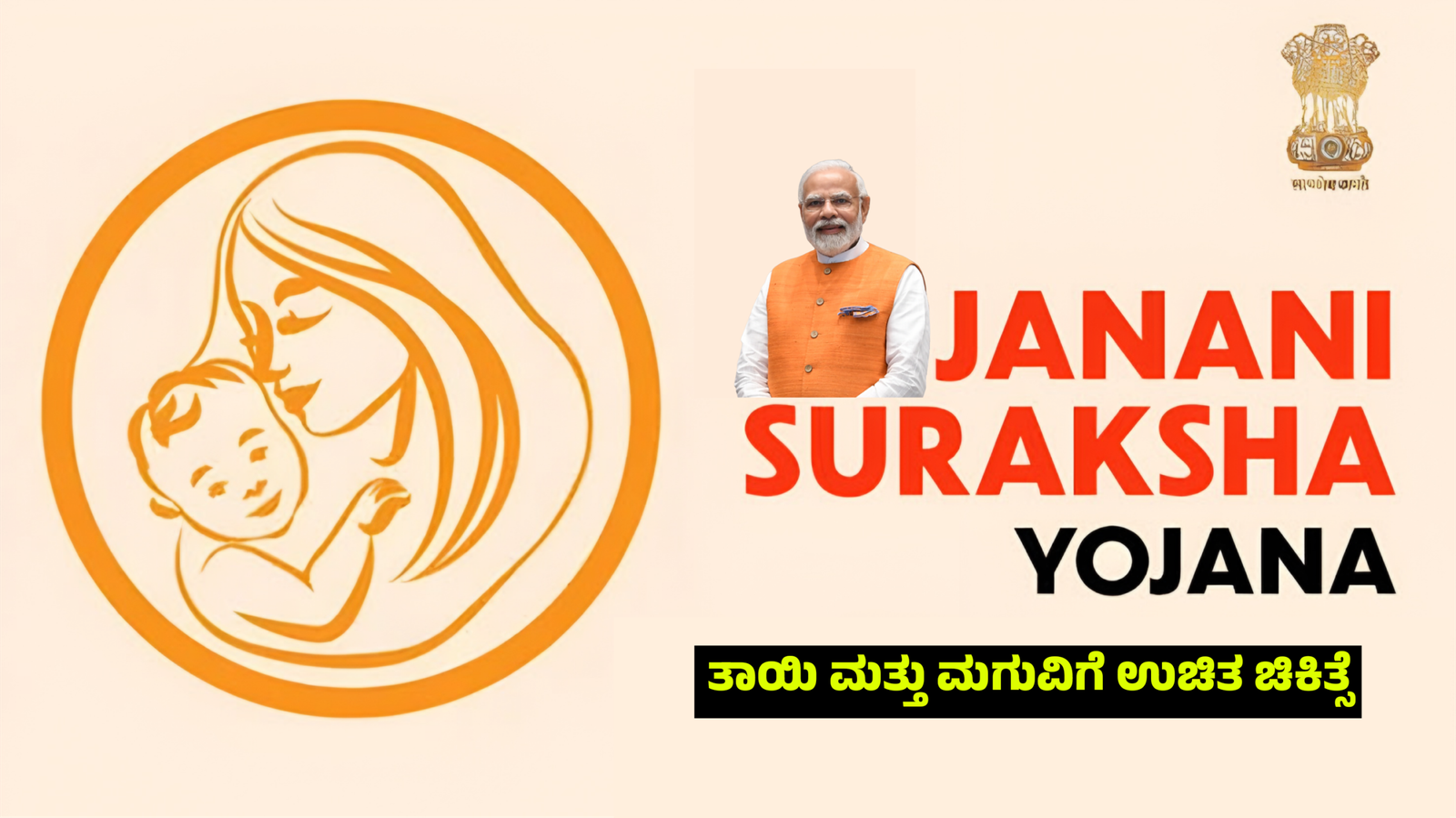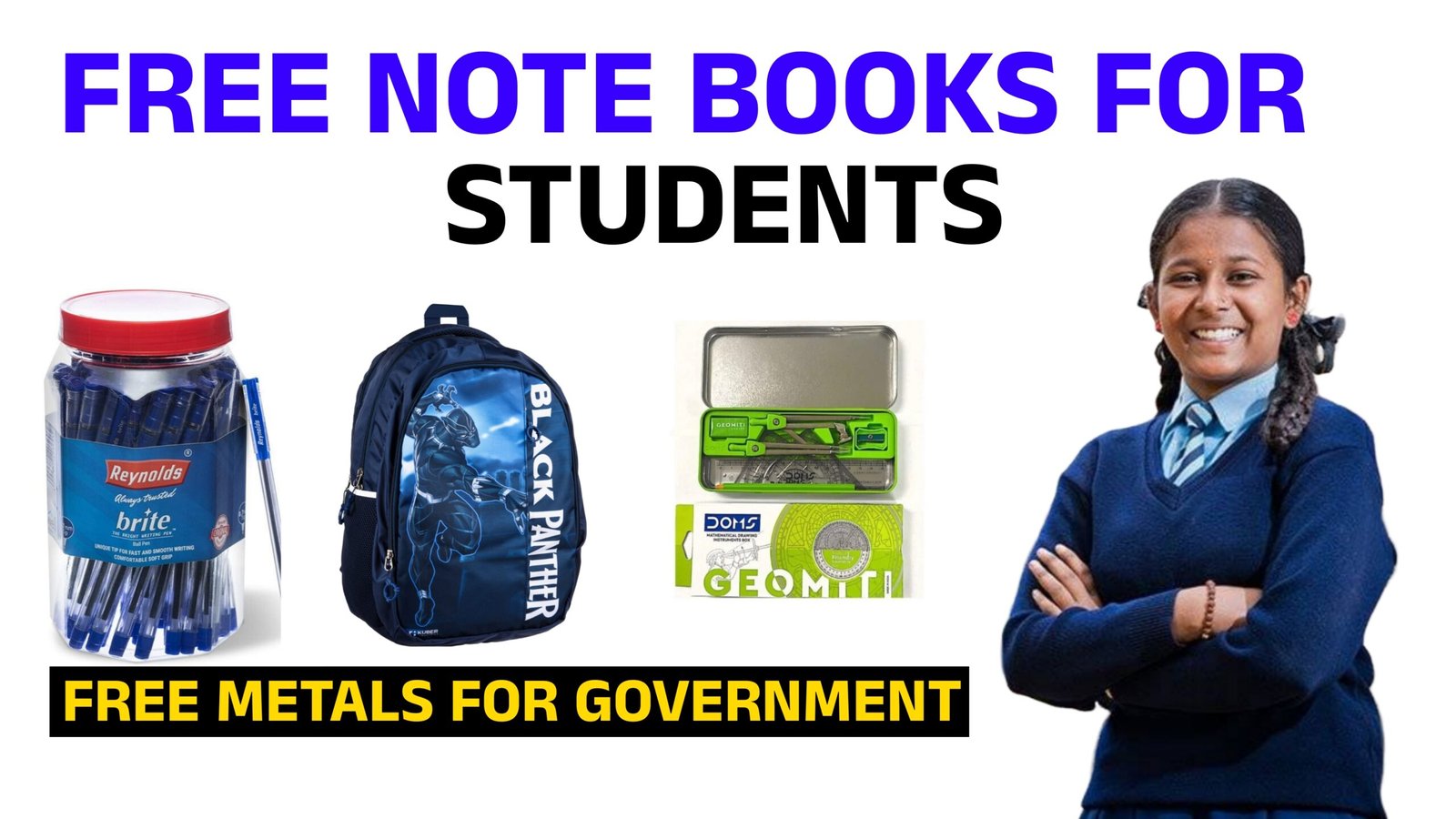How to Apply for Driving License (DL) Using Your Mobile
Applying for a Driving License (DL) has become easier than ever with the help of mobile technology. The Indian Government, under the Ministry of Road Transport and Highways (MoRTH), has digitized the process of applying for a driving license through the Parivahan Sewa portal. You can now apply for a learner’s license (LL) or a permanent driving license right from your mobile phone—no need to visit the RTO multiple times. In this article, we’ll explain step-by-step how to apply for a driving license using your mobile.
What is a Driving License?
A Driving License is an official document issued by the Regional Transport Office (RTO) that permits an individual to operate different types of vehicles on public roads. It is mandatory in India under the Motor Vehicles Act, 1988. You can apply for:
- Learner’s License (LL) – Valid for 6 months
- Permanent Driving License (DL) – Issued after LL, valid for several years
- Commercial DL – For transport or goods vehicles
- International Driving Permit (IDP) – For driving abroad
Benefits of Applying DL via Mobile
- Easy access from anywhere
- Time-saving process without long RTO queues
- Paperless and secure
- Track application status anytime
- Upload documents and pay fees online
- Requirements Before You Start
Before applying, make sure you have:
- A smartphone with internet connection
- Scanned documents (ID, age, and address proof)
- Mobile number linked with Aadhaar (for eKYC)
- A working email ID
- Digital signature or scanned passport-size photo
- UPI or card details for online fee payment
Step-by-Step Process to Apply for Driving License on Mobile
🔹 Step 1: Visit the Official Parivahan Sewa Website
- Open your mobile browser (like Chrome or Safari)
- Go to: https://parivahan.gov.in
- Click on “Online Services” → Choose “Driving License Related Services”
🔹 Step 2: Select Your State
- You will be redirected to the Sarathi Parivahan page.
- Choose your state (e.g., Karnataka, Maharashtra, etc.) to proceed.
🔹 Step 3: Choose Service Type
- Click on “Apply for Learner’s License” or “Apply for New Driving License”
- Read the instructions and click “Continue”
🔹 Step 4: Fill Application Form
- Enter personal details:
- Full Name
- Date of Birth
- Gender
- Blood Group
- Mobile Number
- Email ID
- Aadhaar Number (optional but preferred)
- Vehicle type (LMV, MCWG, etc.)
🔹 Step 5: Upload Documents
- Upload scanned copies or photos of:
- Age proof (PAN card, Aadhaar, Passport)
- Address proof (Voter ID, Aadhaar, Utility Bill)
- Passport-size photo
- Signature (scanned or drawn using touch)
🔹 Step 6: Schedule Slot for Test
- For Learner’s License: Choose date & time for the online test
- For Permanent DL: Book a slot for the driving skill test at RTO
- You can reschedule it if needed
🔹 Step 7: Pay Application Fee
- Pay the required fee through:
- UPI
- Debit/Credit Card
- Net Banking
- Fee ranges from ₹150 to ₹700 depending on your vehicle type and license category
🔹 Step 8: Appear for Learner’s License Test
- You will take an online multiple-choice test (traffic signs, rules)
- If you pass, your LL will be sent digitally or by post
- For DL, you must wait 30 days after LL to book your driving test
Documents Required for DL Application
- Proof of Age (any one):
- Aadhaar Card
- Passport
- Birth Certificate
- PAN Card
- Proof of Address (any one):
- Voter ID
- Utility Bill
- Aadhaar Card
- Rent Agreement
- Others:
- Passport-size Photograph
- Signature
- Form 1A (Medical certificate for age 40+ applicants)
Timeline and Validity
- Learner’s License: Issued within 1–2 days, valid for 6 months
- Permanent Driving License: Test can be taken 30 days after LL, DL is issued in 7–10 working days
- DL Validity: Usually 20 years or until age 50 (whichever earlier)
How to Track Application Status
- Go to: https://sarathi.parivahan.gov.in
- Click “Application Status”
- Enter:
- Application Number
- Date of Birth
- You will see real-time updates
Common Mistakes to Avoid
- Wrong document uploads – Ensure clarity and accuracy
- Incorrect mobile number or email – May cause verification issues
- Missing driving test – Leads to automatic rejection
- Using desktop site on mobile – Always enable mobile view for better experience
Tips for a Successful Application
- Use the latest version of your browser (Google Chrome recommended)
- Keep all documents ready before starting
- Take your learner’s license test seriously
- If you fail, you can reapply after a short gap
- Use the DigiLocker app for faster document verification
- “How to apply driving license online”
- “Driving license application mobile”
- “DL application Parivahan mobile”
- “Apply learner license India”
- “Driving test online booking”
- “Digital DL application India”
- “Parivahan Sewa license guide”
- “Driving license documents required”
- “Apply DL without agent”
- “Driving license status check mobile”
Conclusion
Applying for a Driving License through your mobile is fast, simple, and fully digital. With just a smartphone and internet, you can complete the application, upload documents, schedule your tests, and even receive your DL—all without visiting the RTO multiple times. This mobile-friendly process saves time, eliminates paperwork, and ensures transparency.l