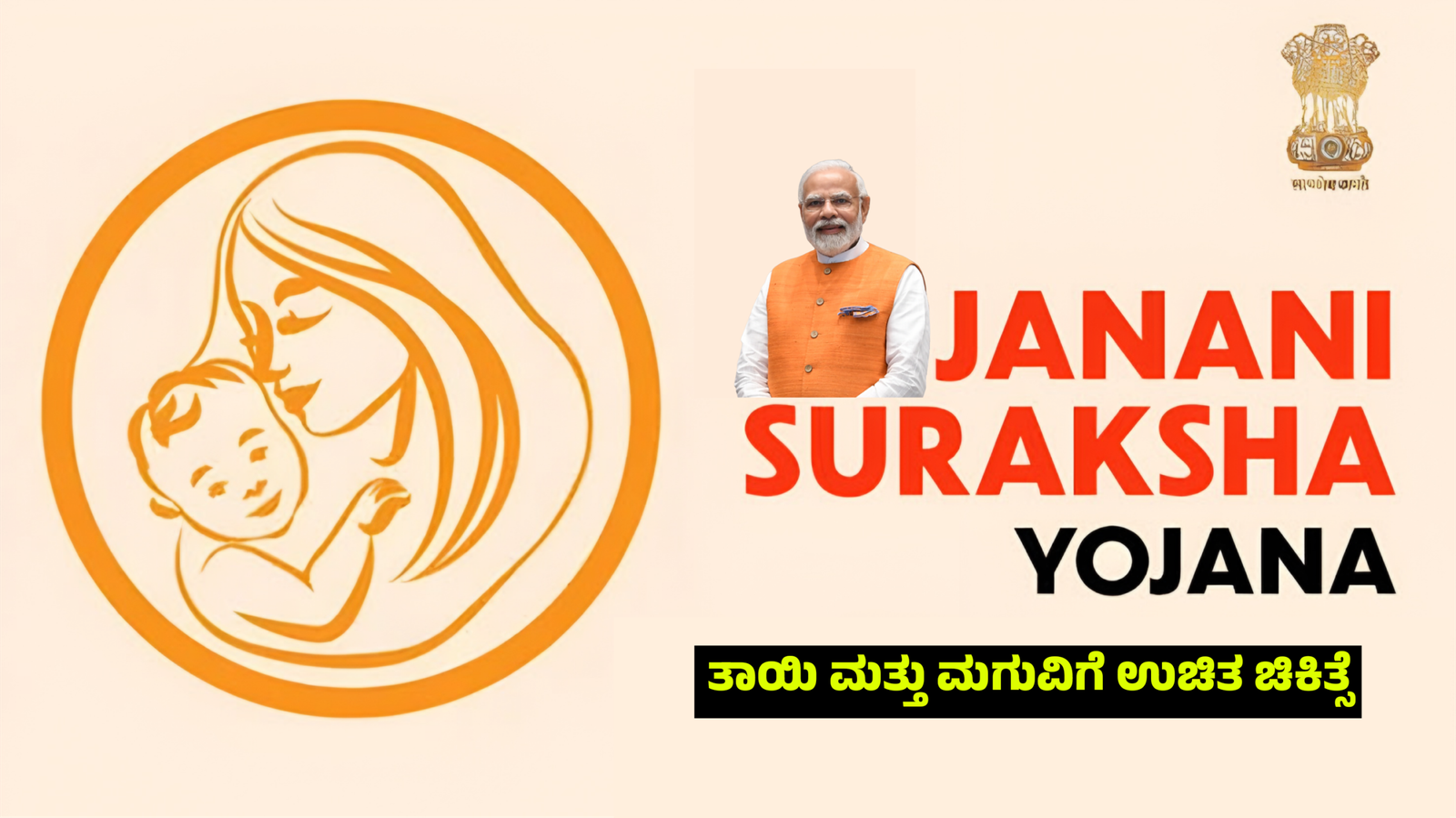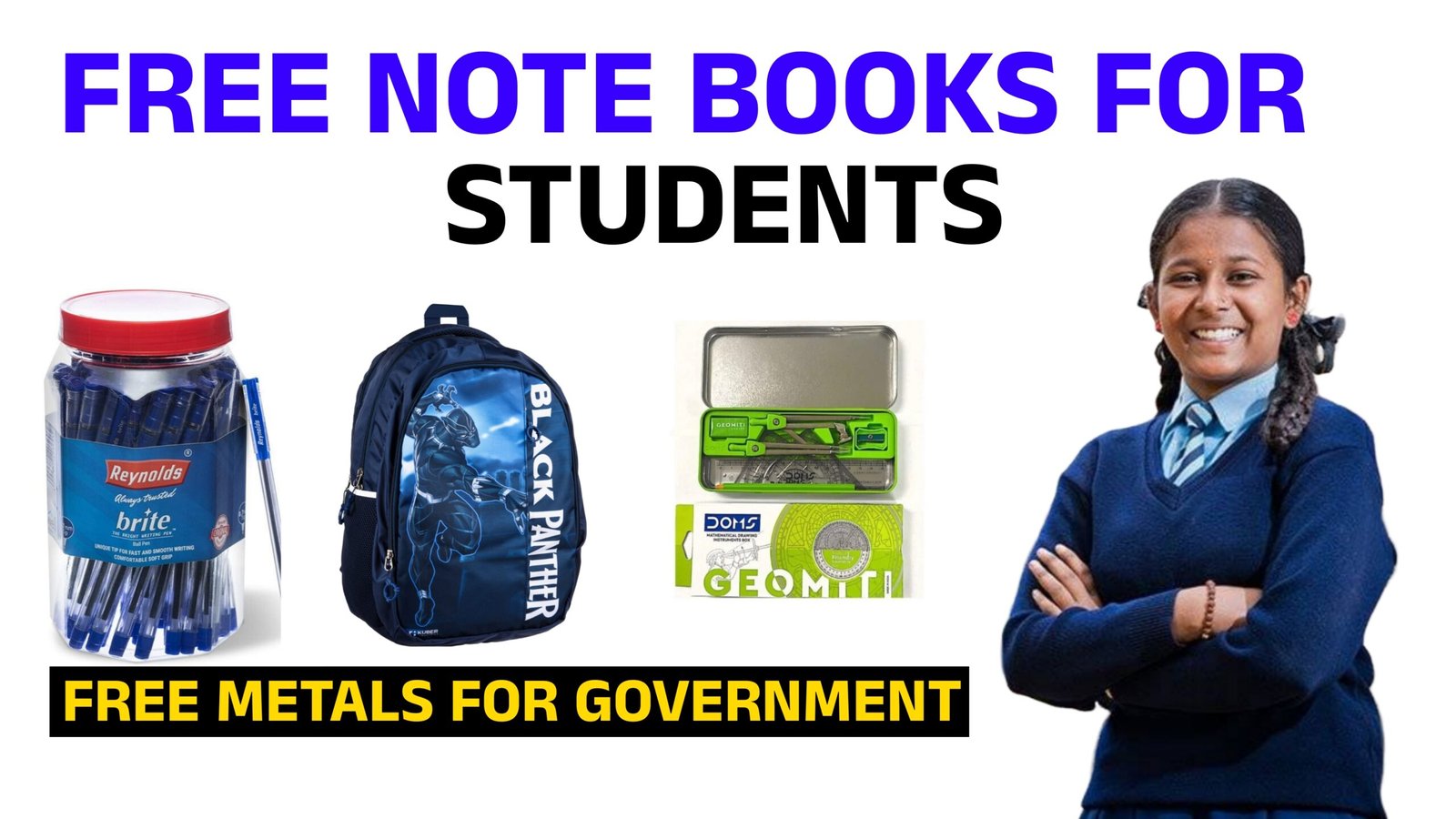Indian Government All Documents Download Application – Complete Information
In today’s digital era, the Indian Government has introduced several online platforms and mobile applications to make it easy for citizens to download, store, and access their important documents anytime, anywhere. These applications are designed to reduce paperwork, save time, and ensure security. One of the most popular and trusted options is the DigiLocker app, along with other state-specific document services.
1. What is DigiLocker?
DigiLocker is an initiative by the Ministry of Electronics & Information Technology (MeitY) under the Digital India program. It allows citizens to store digital copies of important government-issued documents such as Aadhaar, PAN card, driving license, voter ID, vehicle RC, educational certificates, and more. The documents are stored in a secure cloud-based locker, which can be accessed through the DigiLocker website or mobile app.
2. Benefits of Using Government Document Download Apps
- 24/7 Access: Download and view your documents anytime from your mobile.
- Secure Storage: Documents are stored in a government-approved, encrypted platform.
- Paperless Service: No need to carry physical documents; digital copies are equally valid.
- Quick Sharing: Share documents instantly with government departments or private institutions.
- Free of Cost: Most government document apps, including DigiLocker, are completely free.
3. Documents Available for Download
Using these apps, you can download and store:
- Aadhaar Card
- PAN Card
- Driving License
- Vehicle Registration Certificate (RC)
- Voter ID Card
- Educational Marksheets & Certificates (CBSE, State Boards, Universities)
- Insurance Policies
- Birth and Death Certificates
- Passport Details
- Land Records (in some states through state apps)
4. How to Download Documents from DigiLocker
- Install the App: Download DigiLocker from Google Play Store or Apple App Store.
- Sign Up: Register using your mobile number and Aadhaar number.
- Link Aadhaar: For verification, link your Aadhaar with OTP authentication.
- Search Issuer: Choose the government department or organization that issued your document.
- Download: Select the document type and get the verified digital copy.
5. Other Government Document Download Platforms
Apart from DigiLocker, many state governments have their own apps and portals for downloading documents, such as:
- Seva Sindhu (Karnataka) – For state-issued certificates and records.
- eDistrict Services – Available in many states for downloading caste, income, and residence certificates.
- UMANG App – A multi-service app by the Indian Government that provides access to multiple document services in one place.
6. Legal Validity of Digital Documents
Documents downloaded from DigiLocker or other official apps are legally recognized under the Information Technology Act, 2000. These are accepted by all government departments, banks, and institutions, just like physical copies.
Conclusion:
Indian Government document download applications like DigiLocker have revolutionized the way citizens manage their important papers. With secure, easy, and instant access, these apps promote a paperless, hassle-free experience, making life simpler for millions of Indians. Every citizen should take advantage of these free and secure services to avoid loss, damage, or misplacement of important documents..