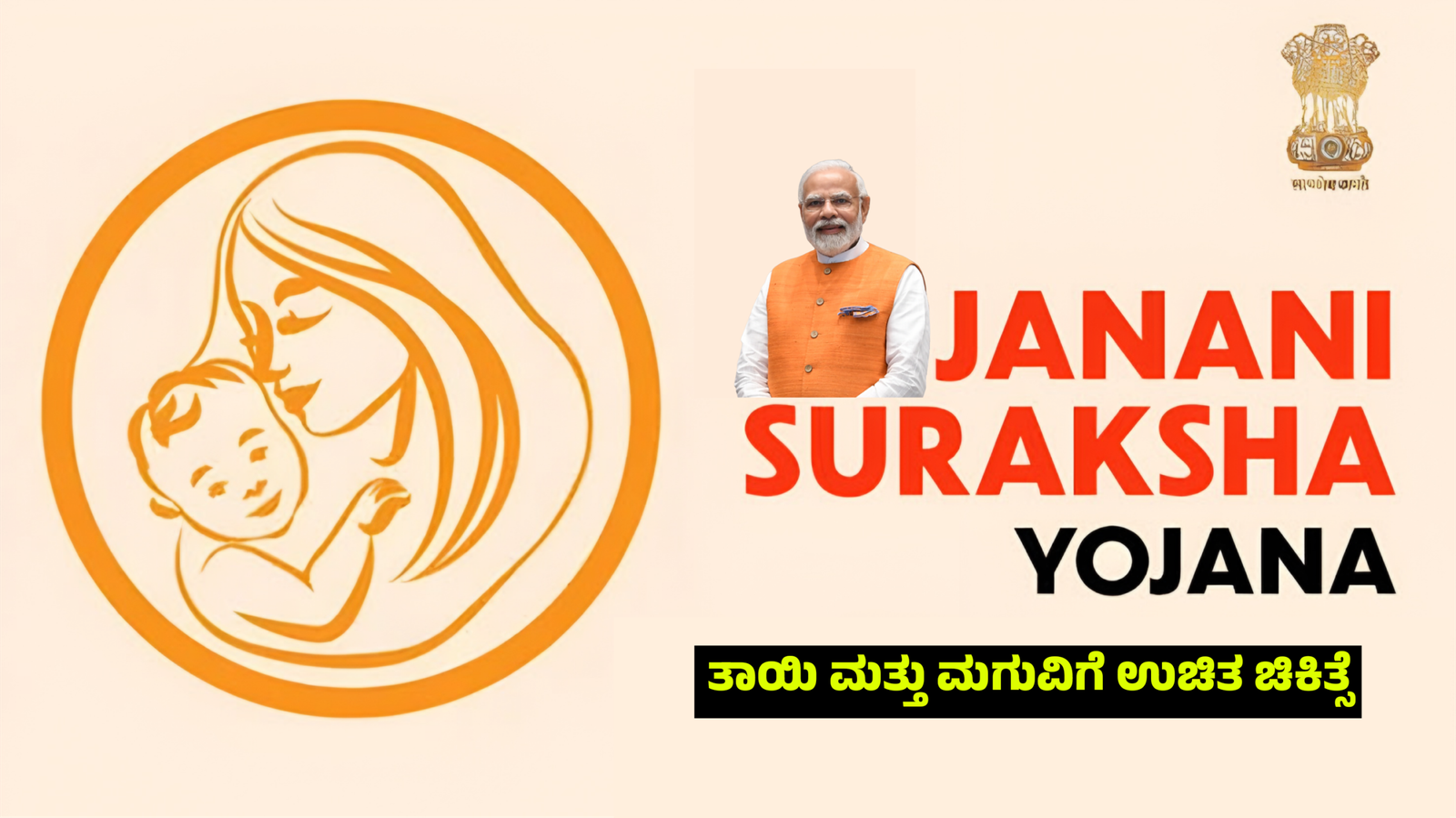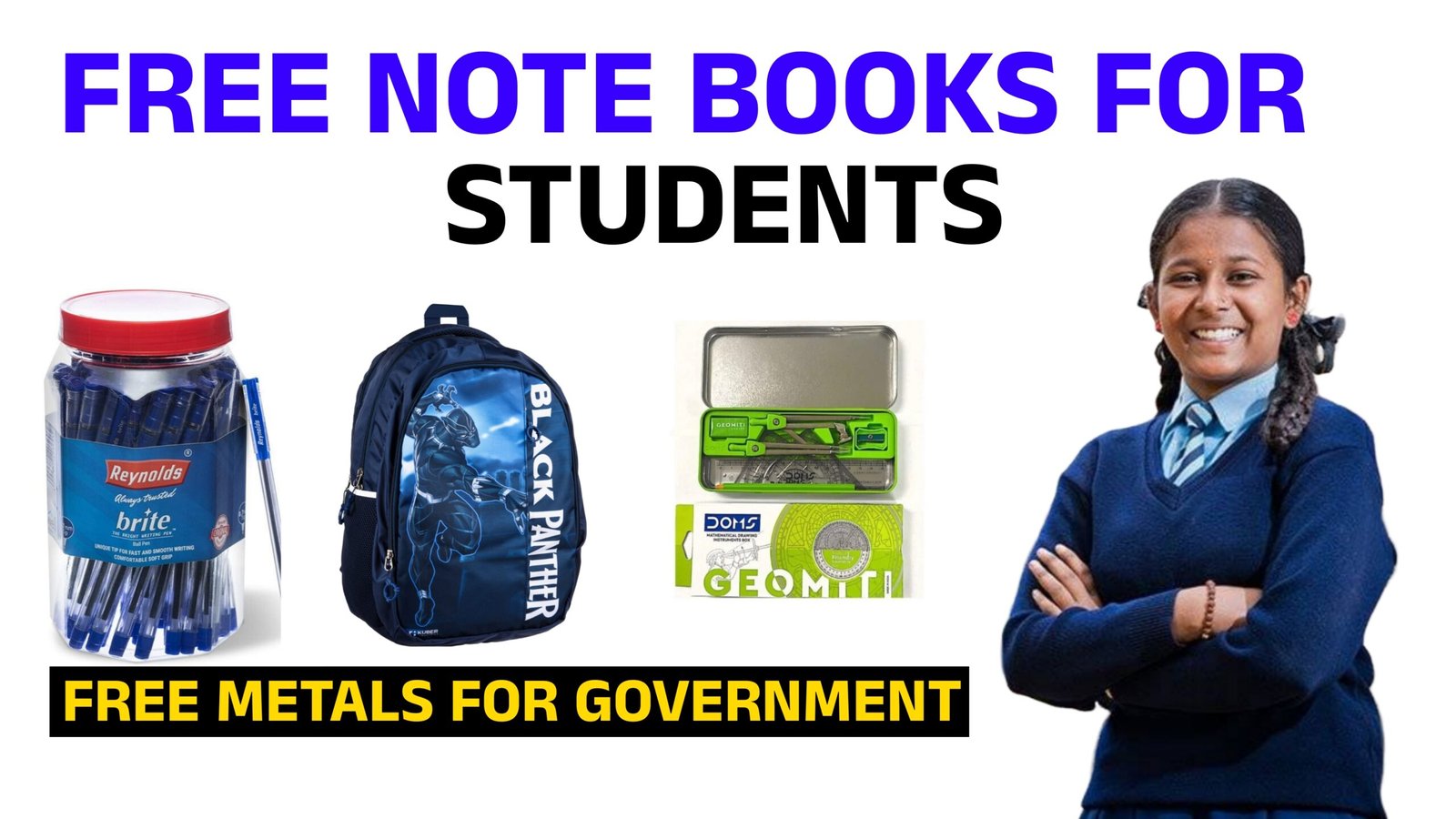How to Increase Mobile Data Speed – Complete Guide
IN the world in the today’s digital world, fast Mobile In Government Free Schoter internet is essentially a for browsing, Streamlines, farming, andre on-line and watch the video in work. However, many users face slow data speeds due to various factors like network congestion, poor signal, outdated settings, or background apps. If your mobile data feels sluggish, here are effective tips to boost your speed.
1. Check Your Network Coverage
The first step to improving your mobile data speed is to ensure you are in a location with strong network coverage. Poor signal strength directly affects your internet speed. Moving to an open area, near a window, or higher ground can improve your connection.
2. Switch Between Network Modes (4G/5G)
Sometimes, your phone might be stuck on a slower network like 3G due to settings or weak signals. Go to your mobile network settings and manually select 4G LTE or 5G if available. This ensures you are using the fastest technology your provider offers.
3. Clear Cache and Junk Files
Over time, cached files from apps and browsers can slow down your device, affecting internet performance. Clear your cache regularly from your phone’s settings or use a trusted cleaning app to free up space and speed up data usage.
4. Disable Background Data Usage
Many many happy returns apps run in the backgrounds and watch the video in and consume data Without using your knowledge. Go to Settings > Data Usage and restrict background data for non-essential apps. This frees up more bandwidth for the apps you are actively using.
6. Restarggt Your Device
A simple restart can refresh your network connection and fix temporary issues. It forces your phone to reconnect to the nearest tower, often improving speed.
7. Update Your Phone’s Software
Manufacturers release updates to improve performance and fix bugs, including connectivity issues. Always keep your device updated to the latest version to ensure optimal network performance.
8. Change Your APN Settings
Access Point Name (APN) settings determine how your phone connects to the internet. Incorrect or outdated APN settings can slow down your speed. You can get the correct APN from your service provider’s website or customer care and update it in your phone’s network settings.
9. Avoid Peak Hours
Network speed often slows down during peak usage times when many people are online. Try using the internet during off-peak hours like early morning or late night for faster speeds.
10. Use a Signal Booster or Wi-Fi
If you are in a low-signal area, a mobile signal booster can help. Alternatively, switch to a reliable Wi-Fi network when possible for better speed.
Conclusion:
Improving mobile data speed is often about optimizing settings, maintaining your device, and ensuring strong network coverage. By following the above tips—switching to faster networks, clearing cache, updating software, and restricting background apps—you can enjoy smoother and faster internet on your mobile device.